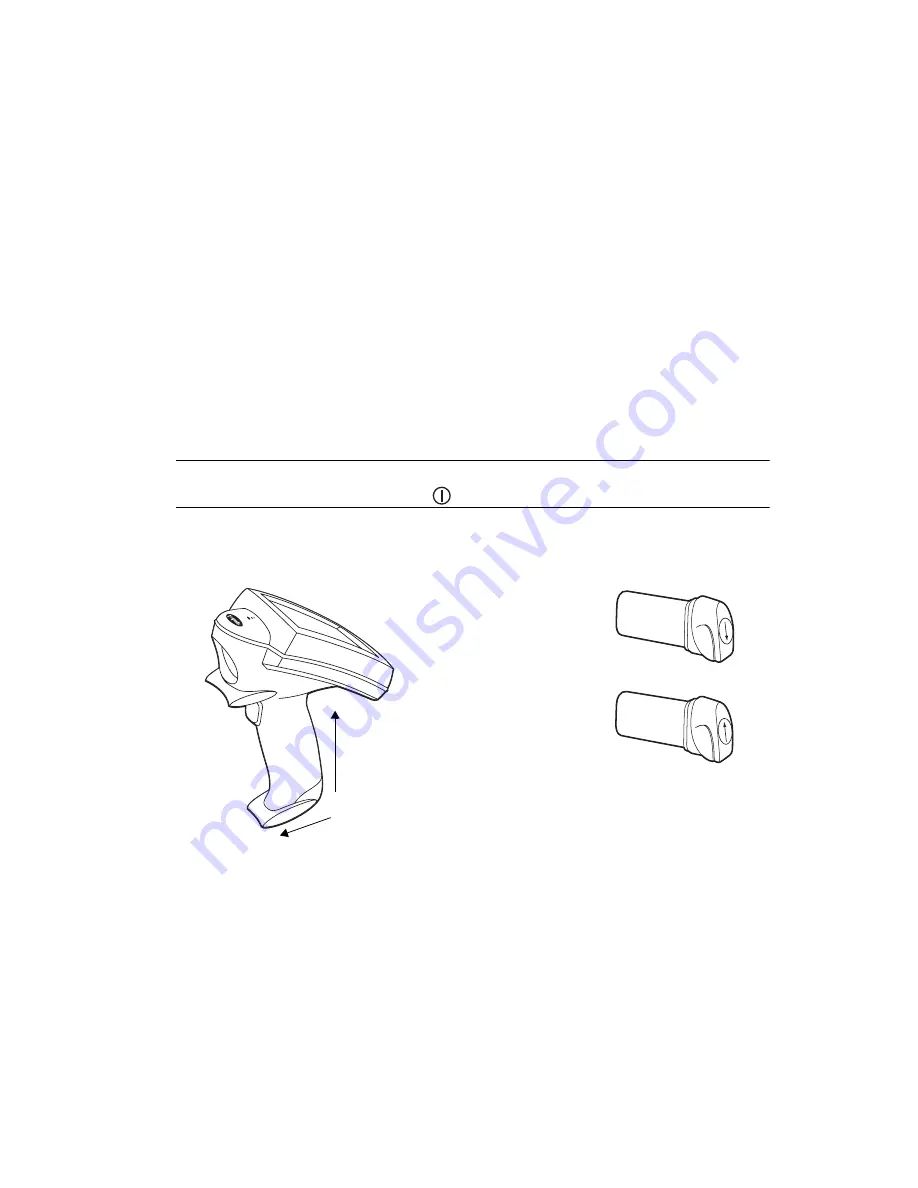
4-9
Cradle Setup and Operation
Backup Battery
Backup power is provided by supercaps. The backup batteries maintain RAM contents for a
maximum of 5 minutes while the Lithium-Ion battery is replaced.
Installing a New or Recharged Battery
Caution
To ensure proper terminal operation, use ONLY the Symbol Li-Ion battery
in the PDT 7200.
Note: Before replacing the battery, always power down the terminal first by
pressing the power icon
.
To install a new or recharged Li-Ion battery:
Figure 4-5. Inserting the Battery
If the battery latch is not closed or locked, do not operate the terminal, otherwise data may
be lost.
2. Slide the battery latch to
secure the battery.
1. Insert the battery into the
handle until the battery engages.
Squeeze-to-Release Type
Twist Lock Type
Locked
Unlocked
Summary of Contents for PDT 7200 Series
Page 1: ...PDT 7200 Series Product Reference Guide for Windows CE 3 0 ...
Page 3: ...PDT 7200 Series Product Reference Guide for Windows CE 3 0 72 57170 01 Revision A March 2002 ...
Page 9: ...vii Contents Out To Launch B 23 Calculator B 23 About OTL B 24 Virtual Keyboard B 24 ...
Page 10: ...viii PDT 7200 Series Product Reference Guide for Windows CE ...
Page 18: ...xvi PDT 7200 Series Product Reference Guide for Windows CE ...
Page 20: ...1 2 PDT 7200 Series Product Reference Guide for Windows CE ...
Page 26: ...1 8 PDT 7200 Series Product Reference Guide for Windows CE ...
Page 28: ...2 2 PDT 7200 Series Product Reference Guide for Windows CE ...
Page 32: ...2 6 PDT 7200 Series Product Reference Guide for Windows CE ...
Page 34: ...3 2 PDT 7200 Series Product Reference Guide for Windows CE ...
Page 50: ...4 2 PDT 7200 Series Product Reference Guide for Windows CE ...
Page 60: ...4 12 PDT 7200 Series Product Reference Guide for Windows CE ...
Page 62: ...5 2 PDT 7200 Series Product Reference Guide for Windows CE ...
Page 74: ...6 2 PDT 7200 Series Product Reference Guide for Windows CE ...
Page 96: ...6 24 PDT 7200 Series Product Reference Guide for Windows CE ...
Page 98: ...7 2 PDT 7200 Series Product Reference Guide for Windows CE ...
Page 102: ...7 6 PDT 7200 Series Product Reference Guide for Windows CE ...
Page 104: ...8 2 PDT 7200 Series Product Reference Guide for Windows CE ...
Page 140: ...Index 4 PDT 7200 Series Product Reference Guide for Windows CE ...
Page 142: ......






























