Reviews:
No comments
Related manuals for Light BOOSTER
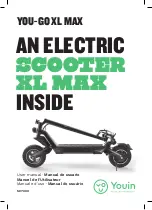
SC7000
Brand: Youin Pages: 80

Vantage X
Brand: Rascal Pages: 36

EBC-S18
Brand: Ebikes-Canada Pages: 34

Cool Carver-1 XF126
Brand: JDbug Pages: 7

1988 NH80
Brand: Honda Pages: 72

JL50QT-21
Brand: Geely Pages: 37

sport series
Brand: URB-E Pages: 20

URB-E
Brand: URB-E Pages: 25

Prowler 778S-RPLA
Brand: Planet Mobility Products Pages: 16

T67s
Brand: Trikke Pages: 24

SCOUT LS 2019
Brand: WattWheels Pages: 47

Ecooter
Brand: Wuxi Ecooter Technology Pages: 23

Ariv Merge
Brand: GMC Pages: 95

X1
Brand: Fatbee Pages: 68

EW-02
Brand: E-Wheels Pages: 11

FS-E11
Brand: UFREE SCOOTER Pages: 11

BOOMERBEAST 2.0 STANDARD
Brand: Daymak Pages: 19

Jetkart phantom
Brand: Jetson Pages: 16

















