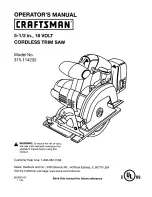50
Coral C530-C530A - Aton CL116_CLT116 / LUG Swisscom en / A31008-M2512-F151-1-2X19 / PABX.fm / 1/31/14
Te
mplat
e
B
o
rn
eo
, V
e
rs
ion 1
, 21.
06
.2
012
Operating the telephone on a router/PABX
Operating the telephone on a router/PABX
Operation with a router
When operating on the analogue connection of a router, potentially occurring
echoes
can be
reduced by switching on
XES mode 1
*
. If
XES mode 1
does not suppress the echoes sufficiently,
you can activate
XES mode 2
.
If there are no problems with echoes, the normal mode (factory settings) should be activated.
v
¤
*#Q5#MQ
¤
Q
¤
OK
(for normal mode)
¤
¤
OK
(for XES mode 1)
¤
2
¤
OK
(for XES mode 2)
Operation with a PABX
To find out which settings are required for your PABX, please refer to the PABX user guide.
Dialling modes and flash time
Changing the dialling mode
v
¤
Ï
¤
OK
¤
q
Telephony
¤
OK
¤
q
Dialling Mode
¤
OK
¤
q
Select tone dialling
(
Tone
)/ pulse dialling (
Pulse
)
¤
Select
(
Ø
= selected)
Setting flash time
v
¤
Ï
¤
OK
¤
q
Telephony
¤
OK
¤
q
Recall
¤
OK
¤
q
Select flash time
¤
Select
(
Ø
= selected)
Saving an access code (outside line code)
If you have to enter an access code before any external number on your PABX, e.g., "0":
v
¤
Ï
¤
OK
¤
q
Telephony
¤
OK
¤
q
Access Code
¤
OK
¤
Access external line
with:
Enter access code (max. of 3 characters).
¤
For:
r
Off:
Deactivate access code.
Or:
r
Call Lists:
The access code should only be prefixed when dialling from one of the follow-
ing lists: missed call list, accepted call list, answer machine list (Aton CLT116).
Or:
r
All calls:
The access code should be prefixed to every number.
¤
Save
*
XES stands for "e
X
tended
E
cho
S
uppression".
Summary of Contents for Aton CL116
Page 1: ...Aton CL116 CLT116 Usermanual...
Page 2: ...1...
Page 71: ...1...
Page 72: ...dt fr it 02 2014...