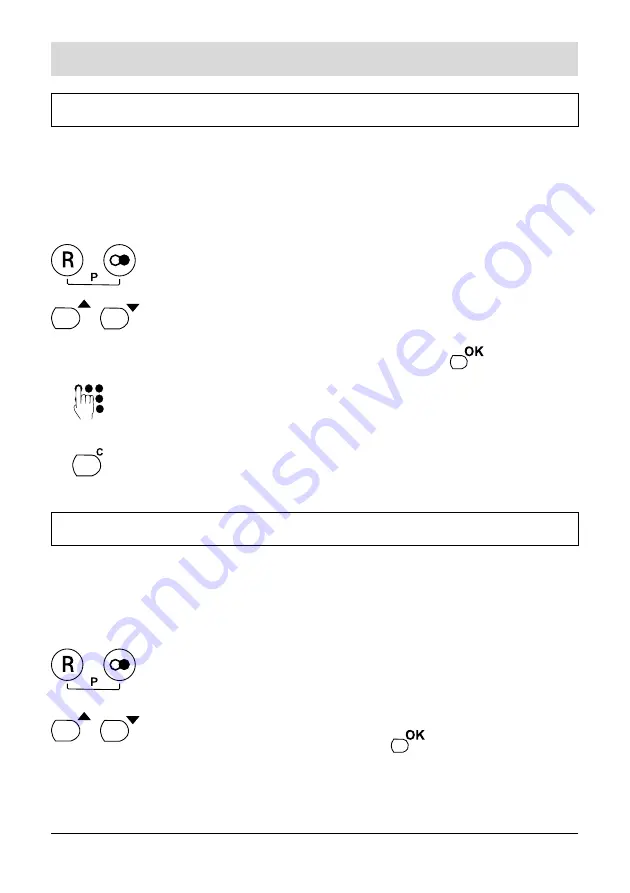
34
Connection to a PABX
Program recall key
Use the R-key to use the telephone network functions or the functions of your
PABX. In the factory pre-set the short flash is set. The short flash is required e.
g. to activate special features offered by the network provider. Please also refer
to the PABX operating instructions.
Press the R-key and the redial key at the same time. (The
„P“ for „Programming-mode“ appears in the display.)
Select the flash-time using the arrow keys:
„Flash time 100 ms“ (short flash),
„Flash time 200 ms“ and confirm with the
key.
Enter the 4-digit PIN-code (factory pre-set: 0000). The flash
time is stored.
Select another function using the arrow keys or exit the
programming menu with the C-key.
Program EIC (Exchange Identification Code)
IIf you operate the telephone at a PABX, for initial operation you have to program
an Exchange Identification Code and the required dialling pause. This is neces-
sary for dialling external telephone numbers. You can enter 1 EIC number (1 - 4
digits). Please also refer to the PABX operating instructions.
Press the R-key and the redial key at the same time. (The
„P“ for „Programming-mode“ appears in the display.)
Select the function “Exchange Identification Code“ using the
arrow keys and confirm with the
key.
Connection to a PABX



























