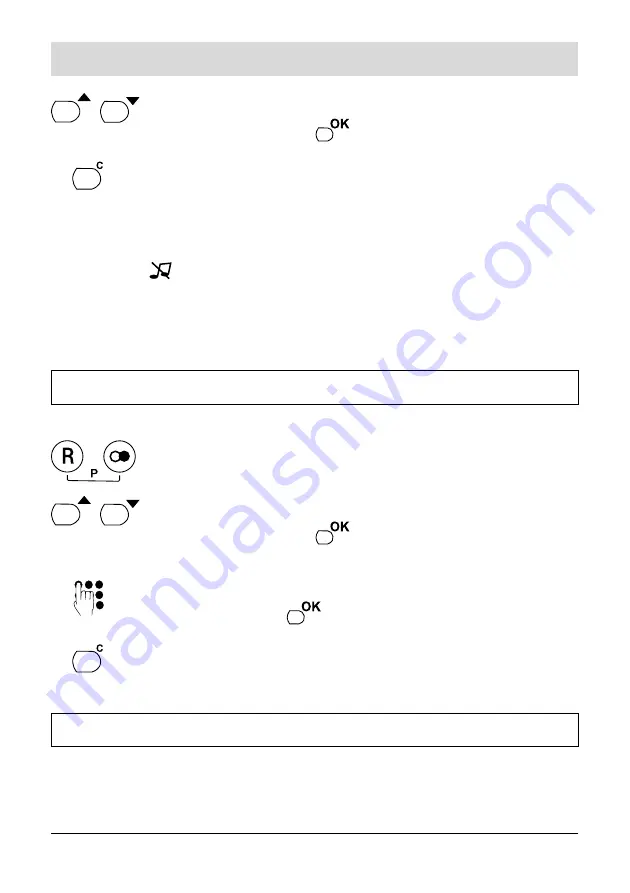
31
Basic settings
Select the function „Switch ringer off“ using the arrow keys
and confirm with the
key.
Select another function using the arrow keys or exit the
programming menu with the C-key.
Remarks:
• If you want to switch the ringer on, select „Switch ringer on“ within the menu.
• The symbol
in the lower display line shows the switched off ringer tone.
• With incoming calls the loudspeaker key flashes red in the rhythm of the
ringer (even if this is switched off). Only in a case of a power failure, the key
do not flashes.
Ringing melody
Your telephone provides 10 different ringing melodies.
Press the R-key and the redial key at the same time. (The
„P“ for „Programming-mode“ appears in the display.)
Select the function „Ringing melody“ using the arrow keys
and confirm with the
key. The ringer rings in the
current set melody.
Change melody via the numeric key pad (key 0 - 9) and
confirm with the
key.
Select another function using the arrow keys or exit the
programming menu with the C-key.
Adjust display contrast
The legibility of the digits and letters in the display depends on the contrast
between the background and the respective digits or letters. You can select the
contrast that is best for you from nine levels. Factory pre-set: level 5.






























