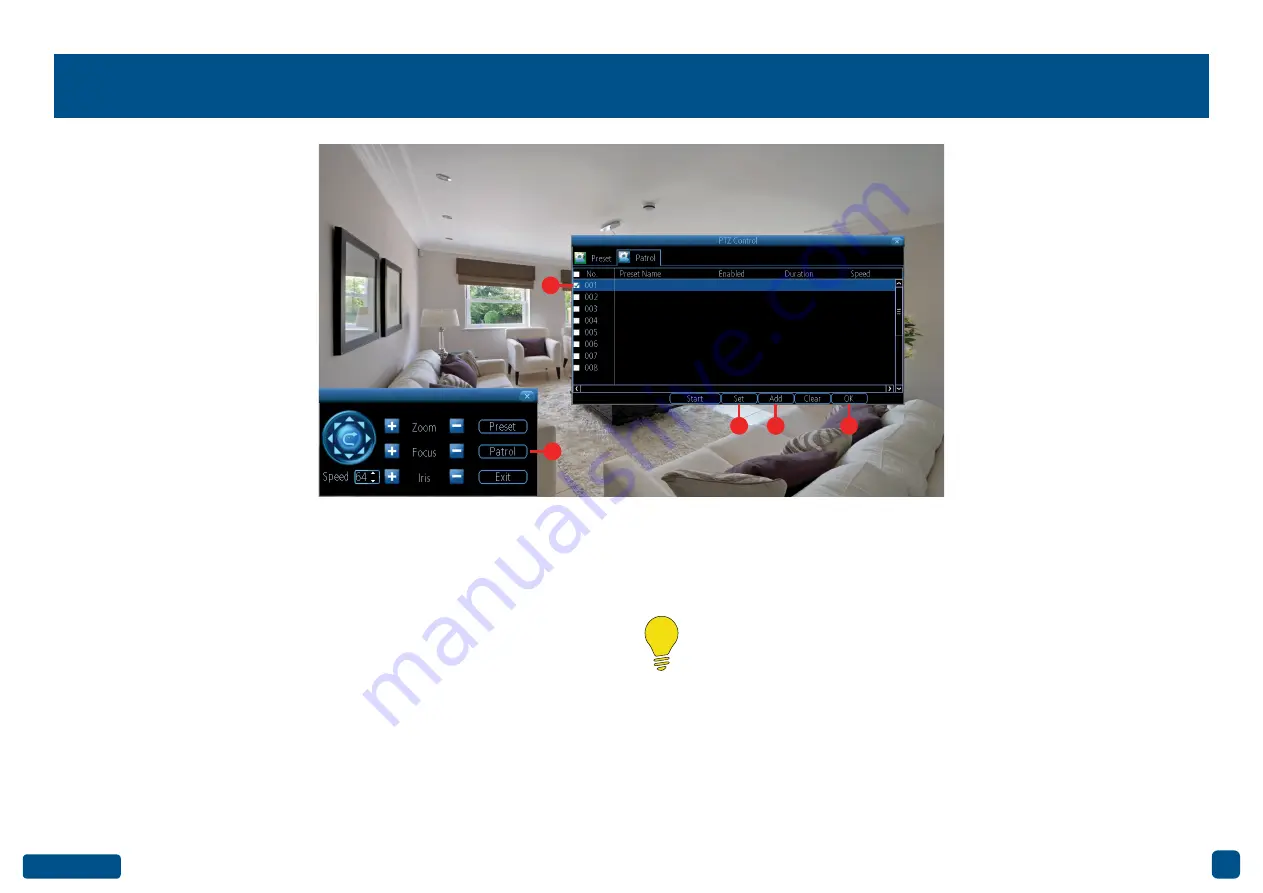
23
Creating a Patrol
Patrol mode instructs your DVR to automatically move the camera ac-
cording to the Preset positions that have been created.
1.
Click the “Patrol” button to access the Patrol menu.
2.
Click the first Preset slot available.
3.
Click the “Set” button, select from one of the available Preset posi-
tions that you created then click “OK”.
Repeat the above steps to add multiple Preset positions. Select a dif-
ferent Preset slot for each Preset that you want to add. Up to 16 Preset
positions can be added to the Patrol.
4.
When finished, click the “Add” button to add each Preset to the Patrol.
5.
Click the “OK” button to confirm then right-click to exit.
Start:
Click this to start a Patrol.
Clear:
Select a saved Preset slot then click this to clear.
1
4
3
5
2
Please note:
The duration and speed for each Preset position
added cannot be changed.






























