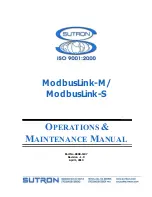12
fasten the plate to the ModbusLink modules. The mounting plates are designed to allow other u-bolts and/or
hose clamps (not provided) to allow mounting to 1" and 2" pipes as well.
Quick Start Guide
The configuration of ModbusLink modules can be broadly classified into two categories
•
Generic configuration applicable to both ModbusLink-M and ModbusLink-S.
•
Node Address config applicable only to ModbusLink-S modules.
Generic Config
•
Open the enclosure lid and connect the module to a PC via the 10-pin to DB9 cable. On the PC
open HyperTerminal (baud 57600, parity = None, Handshaking = none) or any other terminal
program.
•
Power the module either by connecting the battery or applying 8-16v to the appropriate terminal
block leads
•
Issue a test communication command “AT”. The module must respond with “OK”
•
To use Modbus in the RS485 mode, issue command “
Modus Com = RS485”
. The default is RS232
•
To change Baud issue command “
Modbus Baud = <baud>”.
Refer to the command table for
supported baud rates
•
To change the parity issue command “
Modbus Parity=<parity>”
Refer to the command table for
supported parity types
•
To change the Network ID, issue command
NwID=<Network Id>
•
Power cycle the device
Node Address config
The ModbusLink-S modules can be configured to operate in 2 address modes
1)
Static address mode
2)
Automatic address mode (default)
Static Address mode
Assigning any node a Non-Zero Node address make is operate in the static address mode.
To change the Node address, please follow the following steps
•
Issue command
Node Address = <addr>
, where
addr
is the static address of the module. This
address must match the address of the local Modbus Sensor. To revert to automatic address mode,
set the Node address to 0.
•
Power cycle the module
Verifying Communication
If the slaves are configured to operate in the automatic address mode, it is advantageous to have the modbus
sensors connected to the slaves before powering up the modules.
After powering on the ModbusLink-M and ModbusLink-S modules, wait for about 2 minutes for the slaves
to finish scanning for a Modbus Sensor(automatic address mode only). Issue command “
NwScan”
and wait
for a few minutes for the scan to complete. Ensure that all the nodes are being reported in the scan.
To visually Identify a node issue command “
Blink Led = <addr>,<duration>
”. This will blink the Red LED
on node with address =
addr
for
duration
seconds
Summary of Contents for ModbusLink-M
Page 2: ......