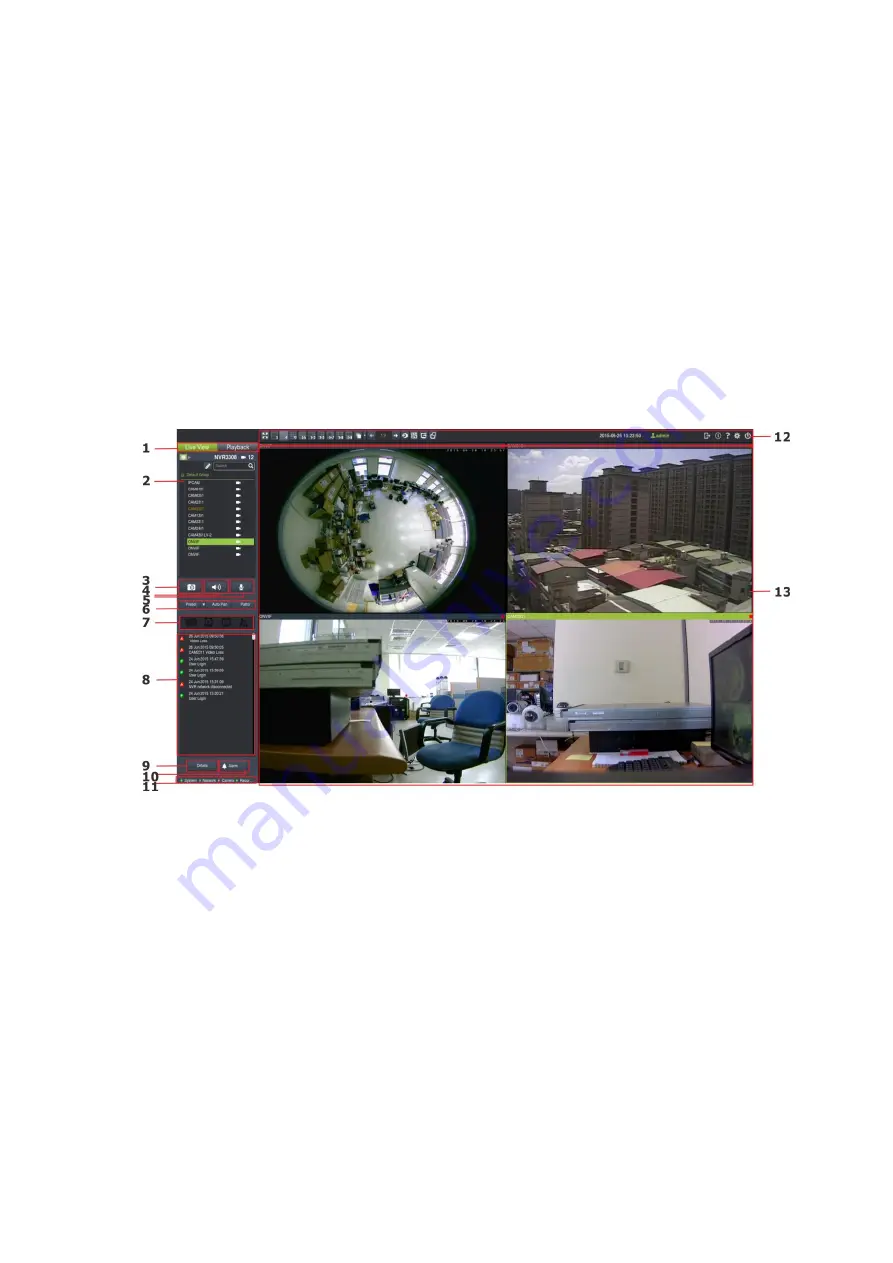
101
Chapter 6. Live View
Live viewing is a crucial part of any surveillance system. Having the right view can be
the crucial difference between catching an event as it happens and missing it
altogether. VMS provides powerful tools to manage the viewing experience to help
ensure that monitoring personnel are always on top of any event.
6.1. Live View Window Overview
The live view window is split into 10 distinct parts:
1.
Live View / Playback Selection Tabs
– Allows users to choose live view and
playback mode.
2.
Camera List
– Lists all the connected cameras.
3.
Snapshot
– Take a snapshot of the current camera image.
4.
Volume Control
– Control the volume.
5.
Microphone
– Enable/Disable the microphone functionality.
6.
Live View Control
– PTZ functions, including Preset, Auto Pan, and Patrol for
PTZ-enabled cameras.
7.
System Health Diagnosis
– Displays RAID problems, disk failure, service
problems, fan/power failures.
Summary of Contents for NVR7312(2U)
Page 1: ...NVR7300 Series User Manual Release 1 2...
Page 72: ...72 1st JBOD 2nd JBOD Last JBOD...
Page 92: ...92...
Page 98: ...98 2 Click the Apply button to apply the schedule and OK to exit the dialog...
Page 100: ...100...
Page 127: ...127...
Page 249: ...249 Jumps to the next segment The play speed can be adjusted from 1x to 8x...
Page 286: ...286 12 5 5 FTP Setting It allows you to configure FTP server settings...
Page 336: ...336 2 Accept the terms in the license agreement and click Next...






























