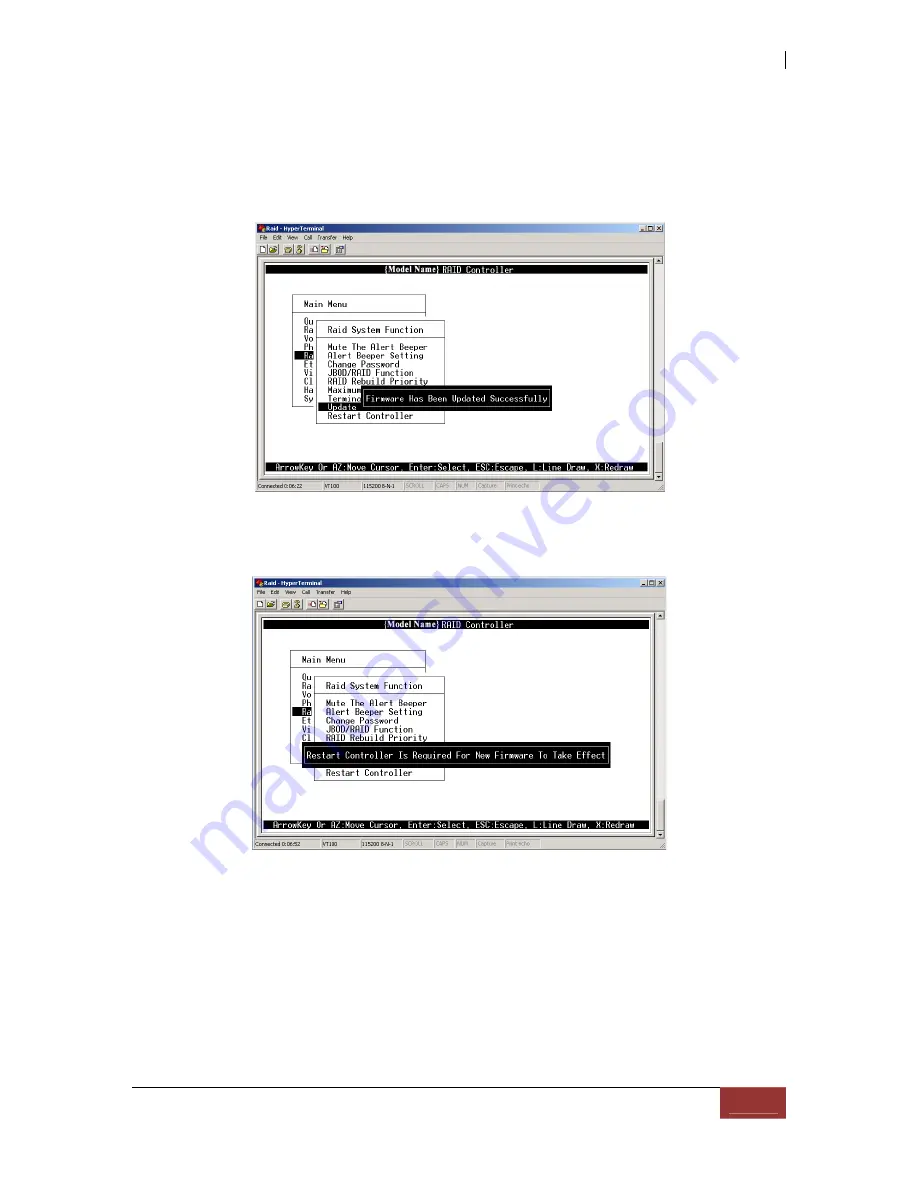
10. After the firmware upgrade is complete, a message will show “Firmware Has Been Updated
Successfully”.
Restarting the internal RAID controller is required for the new firmware to take
effect. Restarting the internal RAID controller must be performed via the “Shutdown”
function in the SR-TRITON16Ni proNAS operating system GUI.
Summary of Contents for TRITON 16Ni
Page 1: ...SurfRAID TRITON 16Ni User s Guide Revision 1 1...
Page 40: ......
Page 41: ......
Page 42: ......
Page 43: ......
Page 67: ...5 3 7 Stop Volume Check Use this option to stop current running Check Volume Set process...
Page 111: ...4 Verify the new LV size...
Page 135: ...4 The iSCSI logical volume capacity is extended...
Page 236: ...2 Select Set LAN Configuration and press Enter key 3 Setup LAN Configuration...
Page 247: ......
















































