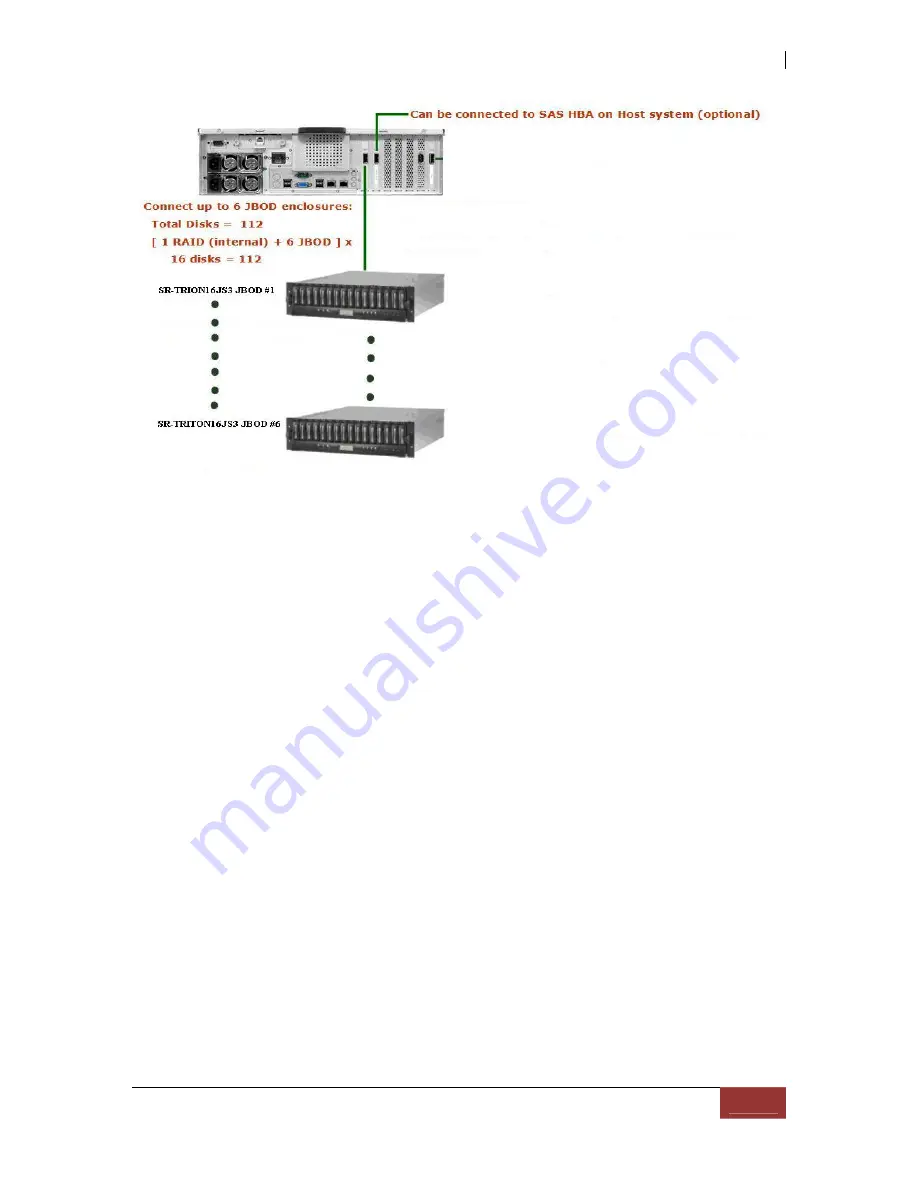
3. Connect power cords to the AC Power Input plugs of all the JBOD enclosures and RAID
enclosure. Ensure all disk drives are fully seated and locked into place.
4. Ensure all the external SAS cabling is fully seated and locked. Only 1 meter external SAS
cabling should be used to connect JBOD expansion subsystems.
5. Power on all the JBOD subsystems starting from the last enclosure in the chain.
6. Wait until all JBOD subsystems are power up. Then power on the SR-TRITON16Ni main
subsystem chassis last.
Summary of Contents for TRITON 16Ni
Page 1: ...SurfRAID TRITON 16Ni User s Guide Revision 1 1...
Page 40: ......
Page 41: ......
Page 42: ......
Page 43: ......
Page 67: ...5 3 7 Stop Volume Check Use this option to stop current running Check Volume Set process...
Page 111: ...4 Verify the new LV size...
Page 135: ...4 The iSCSI logical volume capacity is extended...
Page 236: ...2 Select Set LAN Configuration and press Enter key 3 Setup LAN Configuration...
Page 247: ......






























