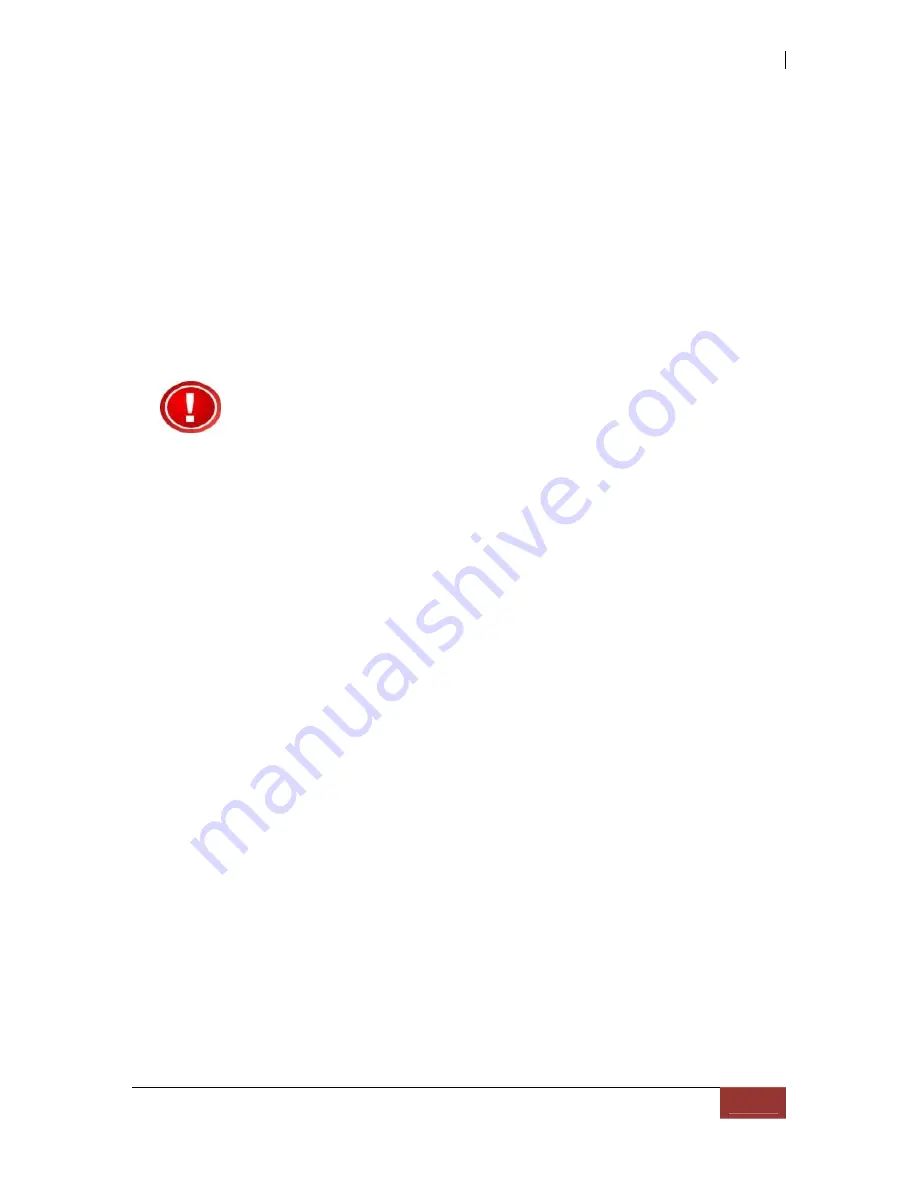
1.5 High Availability
1.5.4.1 Creating Hot Spares
A hot spare drive is an unused online available drive, which is ready to replace a failed disk drive. In a
RAID level 1, 10(1E), 3, 5, 6, 30, 50, 60 Raid Set, any unused online available drive installed but not
belonging to a Raid Set can be defined as a hot spare drive. Hot spares permit you to replace failed
drives without powering down the system. When the RAID subsystem detects a drive failure, the
system will do automatic and transparent rebuild using the hot spare drives. The Raid Set will be
reconfigured and rebuilt in the background while the RAID subsystem continues to handle system
request. During the automatic rebuild process, system activity will continue as normal, however, the
system performance and fault tolerance will be affected.
IMPORTANT: The hot spare must have at least the same or larger capacity
as the drive it replaces.
1.5.4.2 Hot-Swap Disk Drive Support
The RAID subsystem has built-in protection circuit to support the replacement of SATA II hard
disk drives without having to shut down or reboot the system. The removable hard drive tray can
deliver “hot swappable” fault-tolerant RAID solution at a price much less than the cost of
conventional SCSI hard disk RAID subsystems. This feature is provided in the RAID subsystem for
advance fault tolerant RAID protection and “online” drive replacement.
1.5.4.3 Hot-Swap Disk Rebuild
The Hot-Swap feature can be used to rebuild Raid Sets with data redundancy such as RAID level 1,
10(1E), 3, 5, 6, 30, 50 and 60. If a hot spare is not available, the failed disk drive must be replaced
with a new disk drive so that the data on the failed drive can be rebuilt. If a hot spare is available,
the rebuild starts automatically when a drive fails. The RAID subsystem automatically and
transparently rebuilds failed drives in the background with user-definable rebuild rates. The RAID
subsystem will automatically continue the rebuild process if the subsystem is shut down or powered
off abnormally during a reconstruction process.
Summary of Contents for TRITON 16Ni
Page 1: ...SurfRAID TRITON 16Ni User s Guide Revision 1 1...
Page 40: ......
Page 41: ......
Page 42: ......
Page 43: ......
Page 67: ...5 3 7 Stop Volume Check Use this option to stop current running Check Volume Set process...
Page 111: ...4 Verify the new LV size...
Page 135: ...4 The iSCSI logical volume capacity is extended...
Page 236: ...2 Select Set LAN Configuration and press Enter key 3 Setup LAN Configuration...
Page 247: ......






























