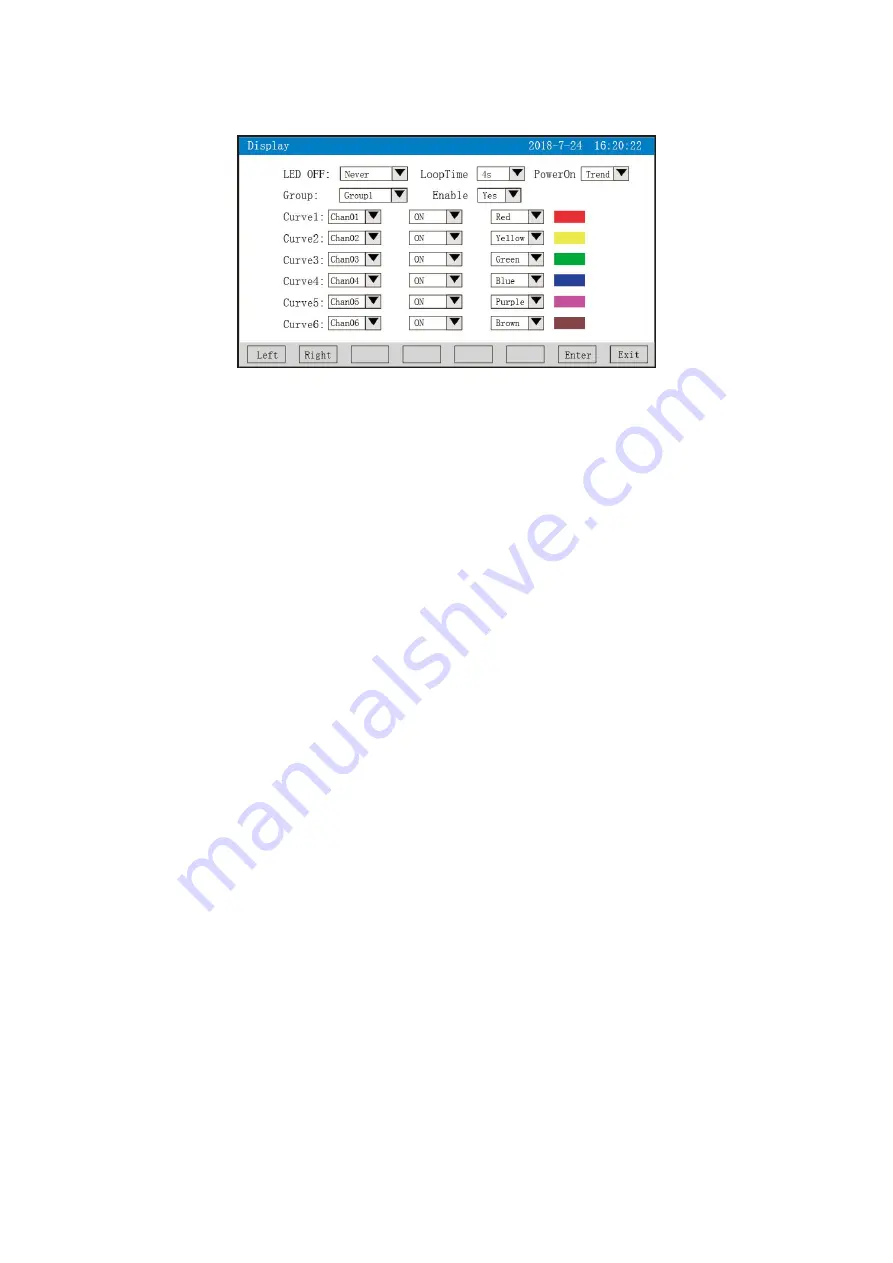
21
4.12.3 Display configuration
★
Closing LCD: You can select after 5, 10, 30 minutes, 1 hour, and never close.
★
Cycle interval: Cycle shows the interval for next combination, 4 seconds, 8 seconds, 15
seconds, 30 seconds are optional.
★
Boot screen: Boot screen can choose the real-time curve, bar chart screen, digital display
screen, historical curve, file list, power-off record, before power-off.
★
Curve combination: Each curve combination can include 6 curves, with totally 10 kinds of
curve combination can be selected according to the actual needs, and display in real-time curve
screen.
★
Start using: Select "Yes", the corresponding combination of curves can be displayed on the
real-time curve screen, but select "No" ,there is no display.
★
Curve 1 to 6: Select the name of the channel to display, whether to show the display and
the color of the curve.
Operation: in this screen,
Move the cursor by pressing the keys "Left shift" and "Right shift".
Select the wanted contents by pressing the keys “Down shift", "Up shift", "Page down" and
"Page up".
Press the "Enter" key to confirm the execution;
Press the "Esc" key to exit this screen. If the content of the screen is modified, it will pop up
the dialogue box "Do you save the modified parameters?" In the dialog box, select "Yes" to save
the modified parameters and "No" to save the modified parameters.






























