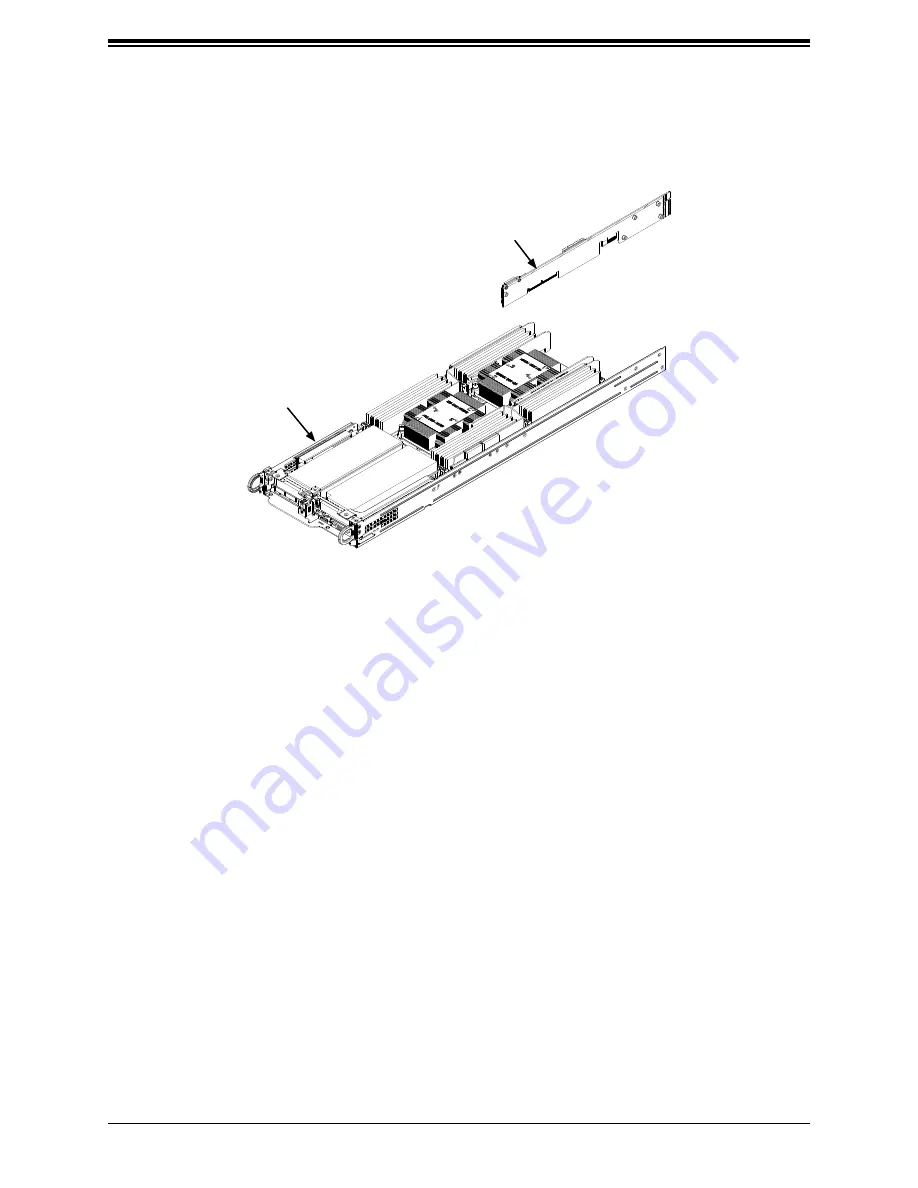
TwinPro 1029TP-DTR/DC0R/DC1R User's Manual
46
Installing an Adapter Card
Adapter cards connect to the motherboard to the backplane and provide hot-swappable
functionality to the node.
Figure 3-9. Adapter Card Installation
Serverboard Drawer
Adapter Card
Removing the Adapter Card
1. Remove the node from the back of the chassis. It is not necessary to power down the
system.
2. Disconnect the wiring, connecting the adapter card to the motherboard if any is present.
3.
Remove the five screws securing the adapter card and the spacer plate to the drawer
and set them aside for later use.
4. Remove the adapter card and spacer plate from the motherboard drawer.
5. Set the spacer plate aside for later use.
Installing the Adapter Card
1. Make sure the motherboard has been installed properly in the node drawer before
installing the adapter card.
2. Place the adapter card and spacer plate in the node drawer, aligning the holes in the
spacer and the adapter card with the holes in the drawer.
3.
Secure the adapter card and spacer plate to the motherboard drawer, using the five M3
flathead screws which were previously set aside.
4. Reconnect the wiring from the motherboard to the adapter card if necessary.
5. Return the node drawer to the closed position in the chassis.






























