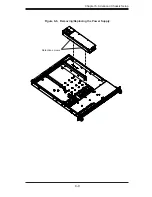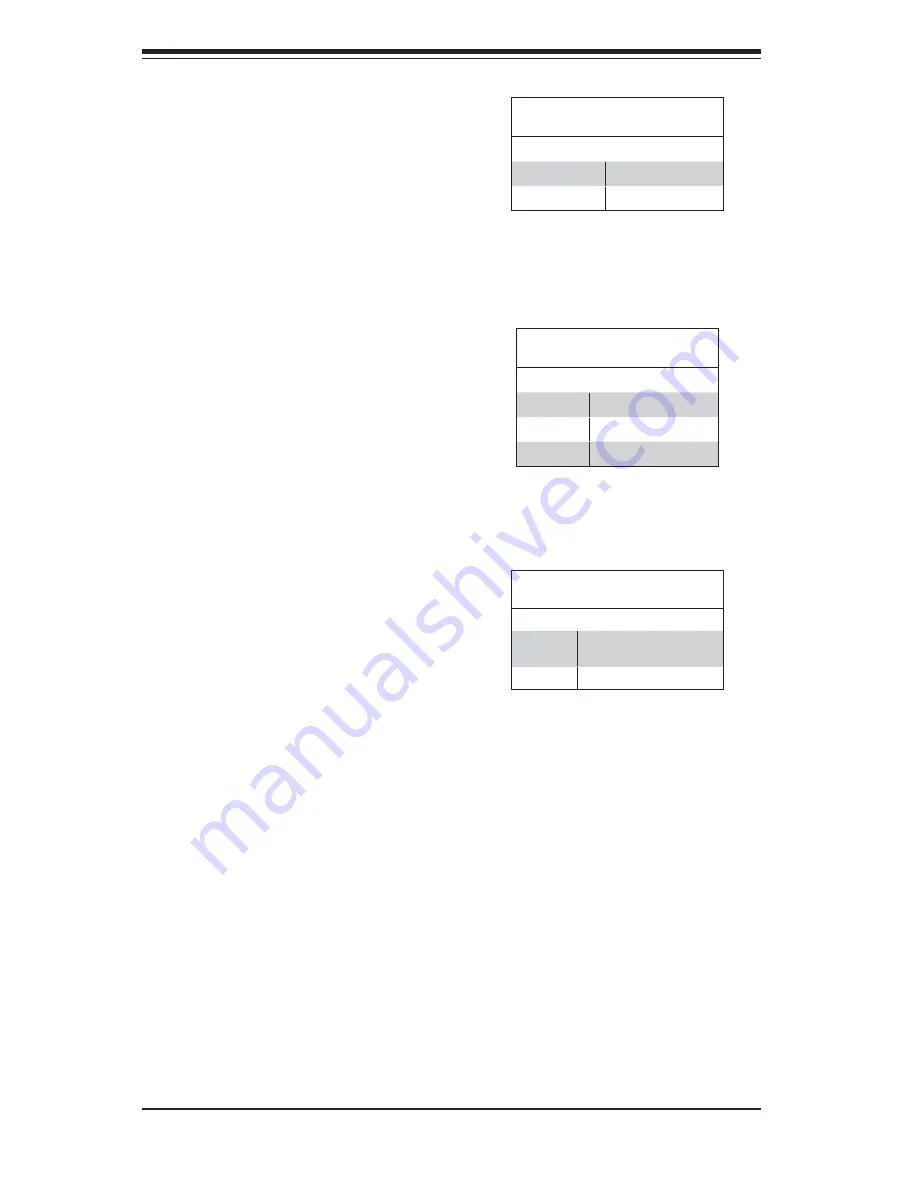
5-22
S
UPER
S
ERVER 1015B-3 User's Manual
5-11 Onboard Indicators
LAN1/2 LEDs
The Ethernet ports (located beside
the VGA port) have two LEDs. On
each port, one LED indicates activity
while the other LED may be green,
amber or off to indicate the speed of
the connection. See the table on the
right for the functions associated with
the connection speed LED.
GLAN1/2 LED
(Connection Speed Indicator)
LED Color Defi nition
Off
10 MHz
Green
100 MHz
Amber
1 GHz
Onboard Power LED
An Onboard Power LED at LE1 is lit
when the system is on. Be sure to un-
plug the power cable before removing
or adding any components. See the
table on the right for more details.
Onboard Power LED Indicator
(LE1)
LED Color Defi nition
Off
System Off (power cable
not connected
Green
System On
SAS Heartbeat LED
The SAS Heartbeat LED at LE5 indi-
cates the SAS ports are ready for use
when blinking.
SAS Activity LED
A SAS Activity LED is located at
LED1. When LED1 blinks, it indicates
activity on a SAS port.
SAS Enable/Disable
Jumper Settings (JPS1)
Jumper Settings Defi nition
Pins 1-2
Enabled
Pins 2-3
Disabled
SAS Enable/Disable
JPS1 allows you to enable or disable
SAS ports. The default position is on
pins 1 and 2 to enable SAS. See the
table on the right for jumper settings.
IPMI Heartbeat LED
The IPMI Heartbeat LED (LE2) indi-
cates IPMI is available and ready for
use when blinking.
Summary of Contents for SUPERSERVER 1015B-3
Page 1: ...SUPER USER S MANUAL Revision 1 0 SUPERSERVER 1015B 3...
Page 5: ...v Preface Notes...
Page 10: ...Notes SUPERSERVER 1015B 3 User s Manual x...
Page 16: ...1 6 SUPERSERVER 1015B 3 User s Manual Notes...
Page 23: ...Chapter 2 Server Installation 2 7 Figure 2 4 Installing the Outer Rails to the Rack 2 3 3...
Page 72: ...6 10 SUPERSERVER 1015B 3 Manual Notes...