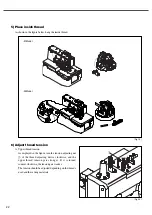35
77
Troubleshooting
Check out the followings before calling the service center for repair.
If the following measures to fix problems do not work, turn off the power and inquire the distributor from whom you
purchased the machine.
No.
1
2
3
Problem
Cause
Solution
4
5
Problem in launching and
operating the machine
Bad stopping position
Needle break
Thread break
Stitch skipping
Excessive relaxation of belt tension or
belt damage
Power or circuit fuse disconnection
Relaxed main drive belt
Wrong position of the lower shaft
sensor plate or defective adjacent
sensor
Needle placed at wrong place
Needle contacts looper and needle
guard
The tension of the thread adjusting
device is either excessive or weak
Damaged needle (Needle is curved or
the needle hole or groove is damaged
or the tip of needle is worn out or
deformed)
Needle and looper are not properly
adjusted
Damage in looper, throat plate or thread
route-related parts
The curved needle is used
The tension of the thread adjusting
device
’
s spring is either too excessive
or weak
The distance of the needle and the
looper is different
The distance of the needle and the
needle guard is different
The tip of the looper is worn out
Adjust belt tension and replace the belt
Check the disconnection of the main shaft
motor drive fuse inside the control box and
replace it.
Adjust belt tension
Adjust the position of the lower shaft sensor
plate or replace the adjacent sensor
Place needle at right place
Adjust the space between needle, looper
and needle guard.
Adjust spring tension properly
Replace the needle
Adjust either the height of the needle stand
or the height of the looper and spreader
Repair the damage or replace the damaged
parts
Replace the needle
Adjust the spring tension properly
Adjust the distance of the needle and the
looper
Adjust the distance of the needle and the
needle guard
Repair the damaged looper or replace it.
Danger
• Turn the power off and pull the plug off before taking measures.
• If the hand switch is pressed by accident, it could cause injuries.
Summary of Contents for SPS/D-BH-6000 Series
Page 37: ...37 8 8 Table Drawings 1 Basic ...
Page 38: ...38 2 Optional Mountable on the table ...
Page 42: ...42 1 10 0 Air System Circuit Diagram ...
Page 43: ...43 ...
Page 44: ...44 Optional Devices ...