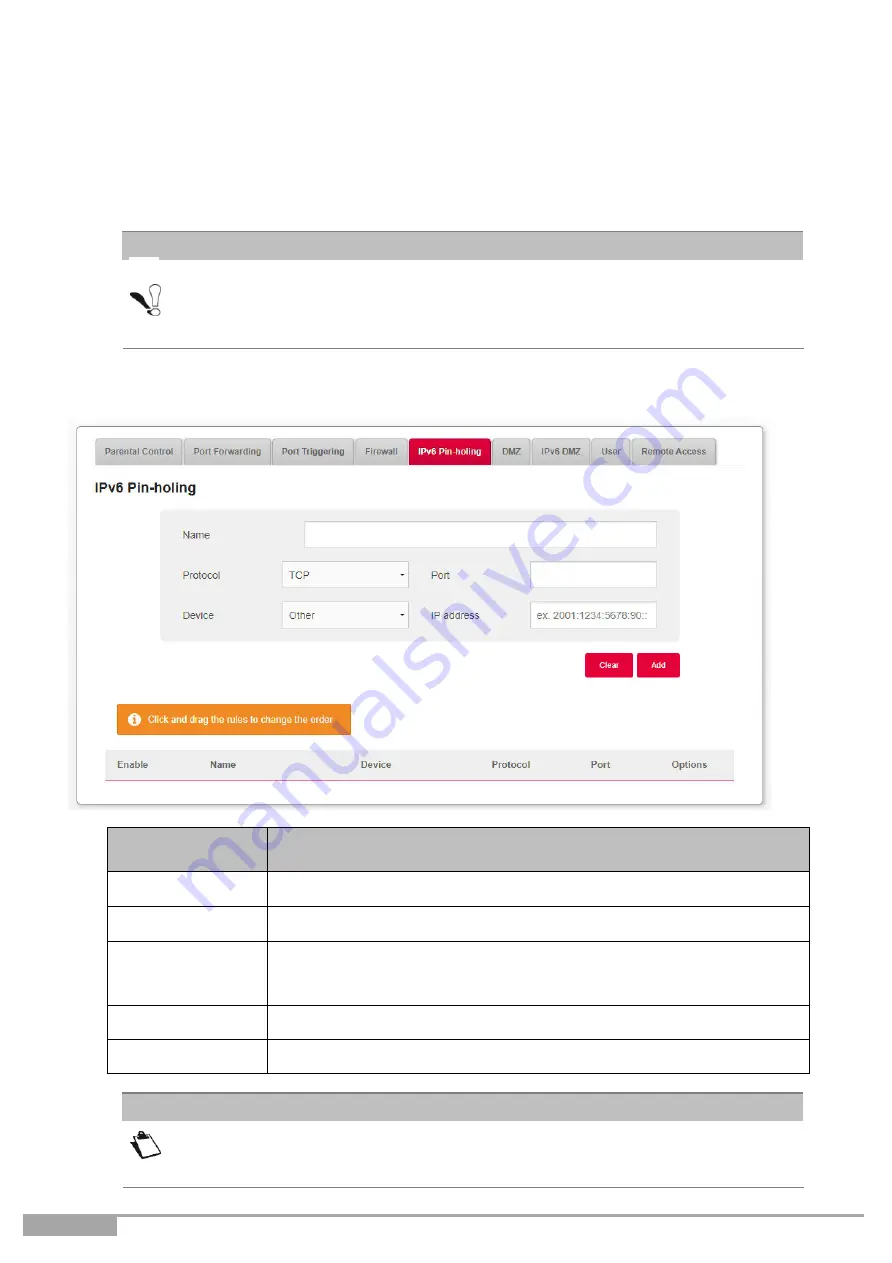
Page 64
Sunrise Internet Box User Manual
3.4.5
IPv6 pinhole
Objective:
The firewall pinhole is a port that is not protected by the firewall. It therefore allows a
specific application to have full access to a service on a device in the network normally
protected by the firewall.
•
In the
Access Control
menu, select
IPv6 Pin-holing
. The following screen
opens:
Field
Action
Name
Name that you want to assign to the service
Protocol
Select the transport protocol (TCP/UDP/BOTH).
Port
Communication port of the device on which the data traffic will not be
filtered.
Device
Select one of the connected terminals from the list
IP(v6)-address
Permanent IPv6 address of the device on which the pinhole is active
Please check regularly if you still need IPv6 pinholes and
delete/deactivate them again.
Caution: this function carries the risk of possible intrusion. It is therefore essential
that you take precautions to prevent unwanted connections being initiated to the
local network.
Important
Note






























