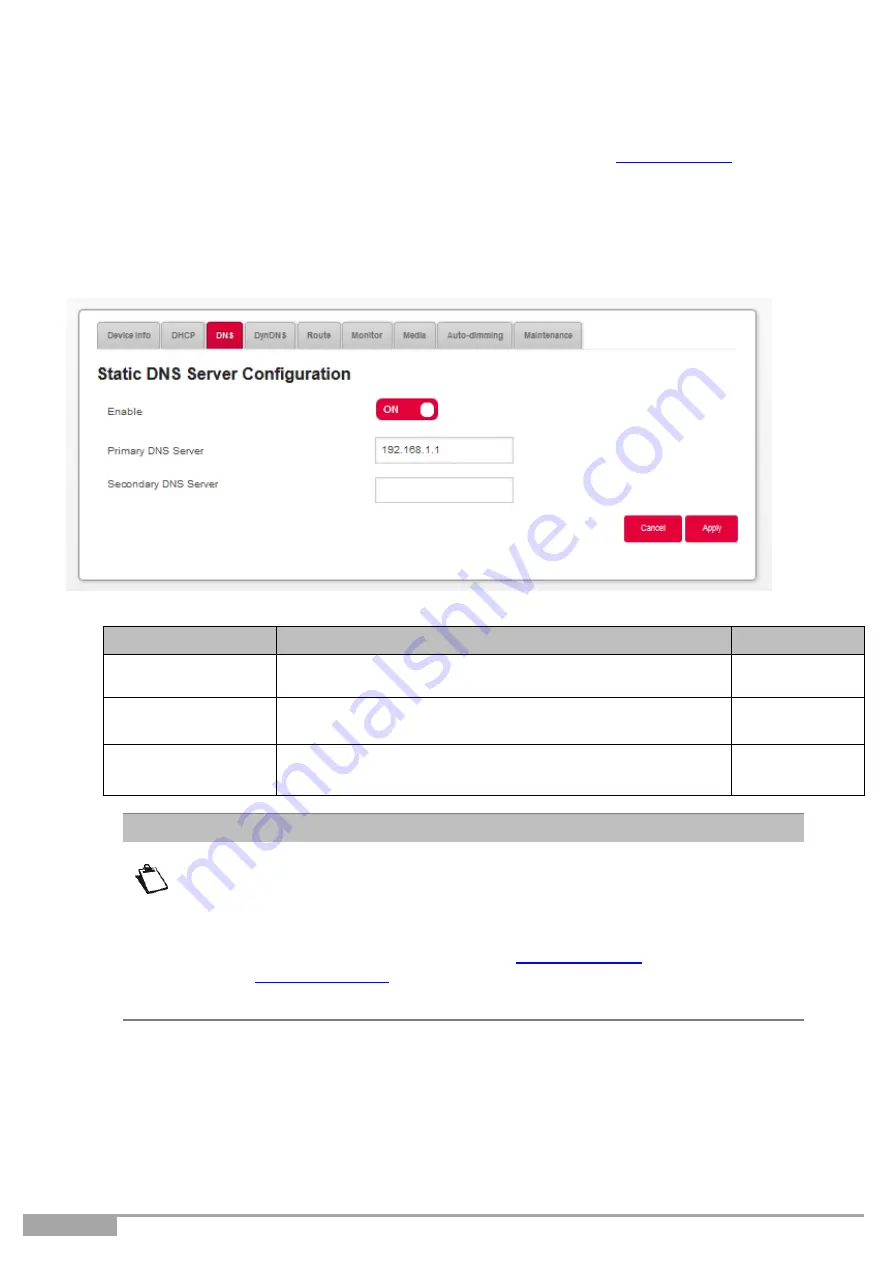
Page 34
Sunrise Internet Box User Manual
3.3.3
DNS
Objective:
Enables you to configure static DNS (Dynamic Name Server), which are used to
translate human readable IP-addresses of Internet pages (like
) into
machine readable IP-addresses. For everyday use, these servers are automatically
configured and managed by Sunrise. If you change the DNS settings, please be aware
of the potential restrictions in the Note below.
•
Click on the
Expert Mode
in the Top Menu to activate the Expert Mode.
•
In the
My Sunrise Internet Box
menu, select
DNS
. The following screen opens:
Field
Action
Default value
Enable
Press the button
ON/OFF
to activate or deactivate static
DNS service.
ON
Primary DNS
Server
Enter the IP-address of your primary DNS server.
192.168.1.1
Secondary DNS
Server
Enter the IP-address of your secondary DNS server.
empty
If you enable static DNS, the following features will not work or be
available anymore:
DNS relay function inside the gateway is bypassed.
DNS resolution of
“
sunrise.box
”
is no longer possible, with the following
impacts:
o
No access to the User Interface via
https://sunrise.box
o
Parental control with URL filtering will also no longer work
Note






























