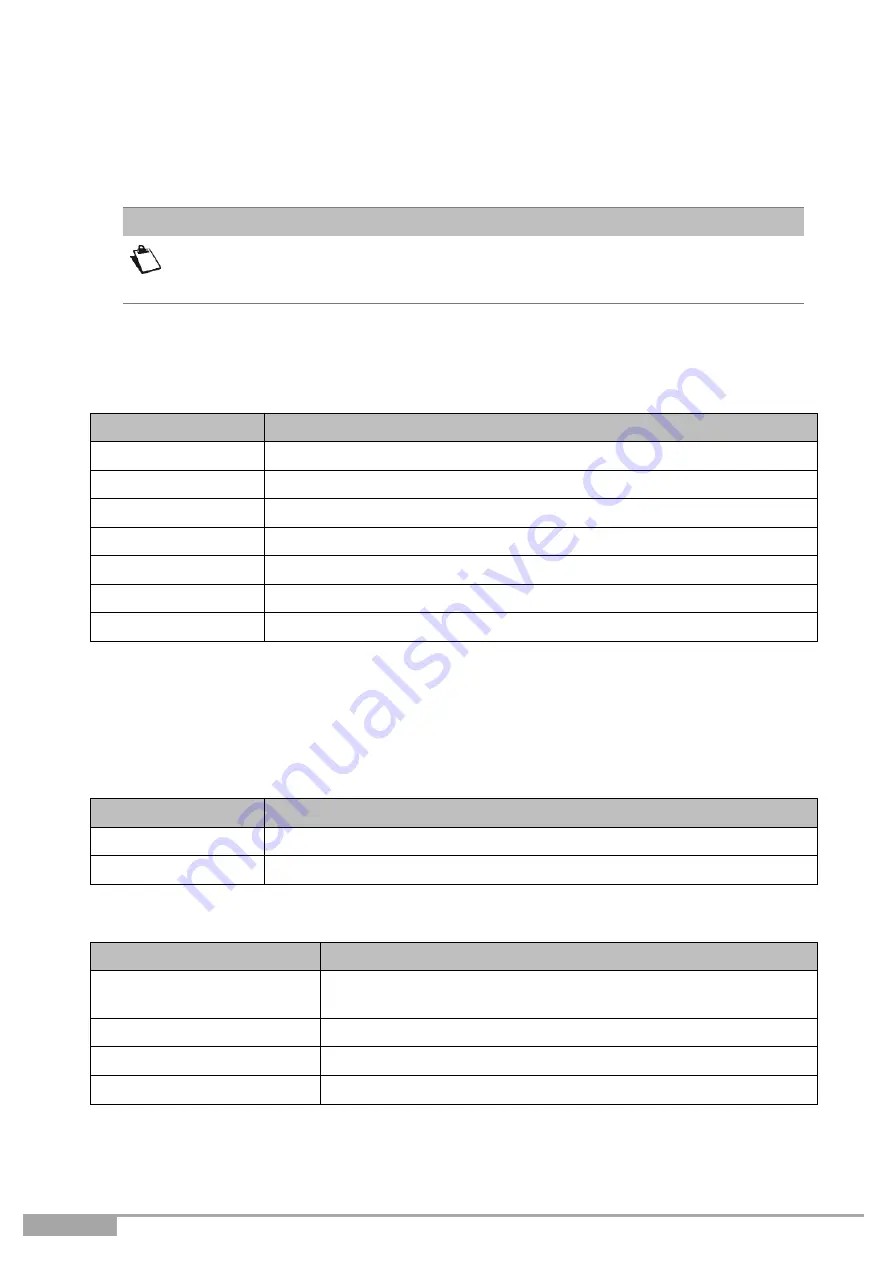
Page 116
Sunrise Internet Box User Manual
3.8.6
Calling operations
Objective:
This Section describes calling features available from the keypad of FXS and DECT
handsets.
The operations described in this Section may also be performed from the
phone menu.
3.8.6.1 Internal calls
Objective:
You can make internal calls between the phones registered on your
Sunrise Internet Box. To make an internal call, use the following table:
To call
Action
FXS1
Enter "
**1
" in the keypad.
FXS1
Enter "
**2
" in the keypad.
DECT HANDSET 1
Enter "
**51
" in the keypad.
DECT HANDSET 2
Enter "
**52
" in the keypad.
DECT HANDSET 3
Enter "
**53
" in the keypad.
DECT HANDSET 4
Enter "
**54
" in the keypad.
DECT HANDSET 5
Enter "
**55
" in the keypad.
3.8.6.2 Actions during a call
Objective:
This Section describes the main actions which can be carried out during a call.
When a call is established
Action
Consequence
Hang up the phone
Established call is released.
Press the
“
R
”
key
Established call is on hold. Ready to dial a second telephone number.
When a call is established and a second incoming call is waiting
Action
Consequence
Hang up the phone
Established call is released. Telephone rings again for the
waiting incoming call.
Press the
“
R
”
+
“
0
”
keys
The waiting call is rejected.
Press the
“
R
”
+
“
1
”
keys
Established call is released. Incoming waiting call is accepted.
Press the
“
R
”
+
“
2
”
keys
Established call is on hold. Incoming waiting call is accepted.
Note






























