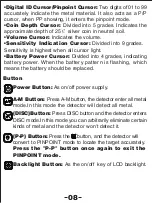09
SENS“+,-” Button:
In A-M or DISC mode,press these
two buttons to increase or decrease the detection
sensitivity.At thesame time, there will be corresponding
indication on the LCD.
VOL “+,-” Button:
Volume adjustment button. Press
these two buttons to adjust the volume of the alarm.
The volume level is from1 to 3.
TESTING GUIDE
Pic10
2.Turn on
Press the POWER button, the detector will sound 3 kinds of
tones (high,medium,low) and all LCD patterns will be lit for a
moment. And the detector is set by default last shutdown.
Button:
In DISC mode, press these two buttons.
The circle cursor outside the target metal object will move
left or right,and then press DISC button to eliminate or
select the metal object.At the same time, there will be
corresponding indication on the LCD.
1.Lay the Detector
Put the detector on a wooden or plastic table and let the search
coil stretch out of the table about
0.98 ft
.(See Pic10).
Note:
Keep away from walls, ceilings and floors, then turn off
all kinds of electrical appliances that will cause electromagnetic
interference. Remove watches and rings from hands.