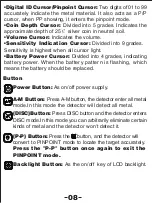08
Button
•
Digital ID Cursor/Pinpoint Cursor:
Two digits of 01 to 99
accurately indicate the metal material. It also acts as a P/P
cursor, when PP showing, it enters the pinpoint mode.
•
Coin Depth Cursor:
Divided into 5 grades. Indicates the
approximate depth of 25
¢
silver coin in neutral soil.
•
Volume Cursor:
Indicates the volume.
•
Sensitivity Indication Cursor:
Divided into 9 grades.
Sensitivity is highest when all cursor light.
•
Battery Power Cursor:
Divided into 4 grades, indicating
battery power. When the battery pattern is flashing, which
means the battery should be replaced.
Power Button:
As on/off power supply.
A-M Button:
Press A-M button, the detector enter all metal
mode.In this mode the detector will detect all metal.
(DISC)Button:
Press DISC button and the detector enters
DISC mode.In this mode you can arbitrarily eliminate certain
kinds of metal and the detector won't detect it.
(P-P) Button:
Press the button, and the detector will
convert to PINPOINT mode to locate the target accurately.
Press the "P-P" button once again to exit the
PINPOINT mode.
Backlight Button:
As the on/off key of LCD backlight.