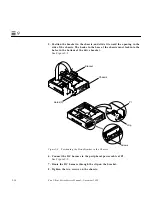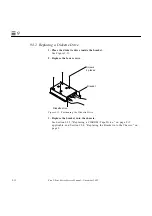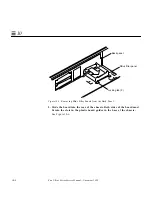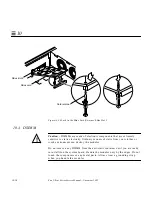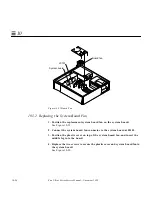10-10
Sun Ultra 1 Series Service Manual—November 1995
10
11. Reset the
#power-cycles
NVRAM variable to zero.
To do this, turn the system power on, and press Stop-A after the system
banner appears on the monitor. At the system
ok
prompt, type:
The
#power-cycles
variable is incremented each time the system is power
cycled. Power management software in the Solaris operating environment
uses this variable to control the frequency of automatic system shutdowns if
automatic shutdown is enabled.
10.2 NVRAM/TOD
10.2.1 Removing a NVRAM/TOD
1. Locate the NVRAM/TOD on the system board.
See Figure 10-9.
Figure 10-9 NVRAM/TOD
ok setenv #power-cycles 0
NVRAM/TOD
System board
Summary of Contents for Ultra 1 140
Page 6: ......
Page 8: ...Sun Ultra 1 Series Service Manual November 1995...
Page 12: ...x Sun Ultra 1 Series Service Manual November 1995 Glossary Glossary 1 Index Index 1...
Page 23: ...Part1 SystemInformation Product Description page 1 1...
Page 24: ......
Page 28: ...1 4 Sun Ultra 1 Series Service Manual November 1995 1...
Page 30: ......
Page 46: ...3 14 Sun Ultra 1 Series Service Manual November 1995 3...
Page 62: ...4 16 Sun Ultra 1 Series Service Manual November 1995 4...
Page 63: ...Part3 PreparingforService Safety and Tool Requirements page 5 1 Power On and Off page 6 1...
Page 64: ......
Page 68: ...5 4 Electron Service Manual November 1995 5...
Page 72: ......
Page 108: ...8 32 Sun Ultra 1 Series Service Manual November 1995 8...
Page 121: ...Part5 SystemBoard System Board and Component Replacement page 10 1...
Page 122: ......
Page 147: ...Part6 IllustratedPartsBreakdown Replacement Parts page 11 1...
Page 148: ......
Page 152: ......
Page 166: ...C 4 Sun Ultra 1 Series Service Manual November 1995 C...
Page 170: ...Glossary 4 Sun Ultra 1 Series Service Manual November 1995...
Page 174: ...Index 4 Sun Ultra 1 Series Service Manual November 1995...