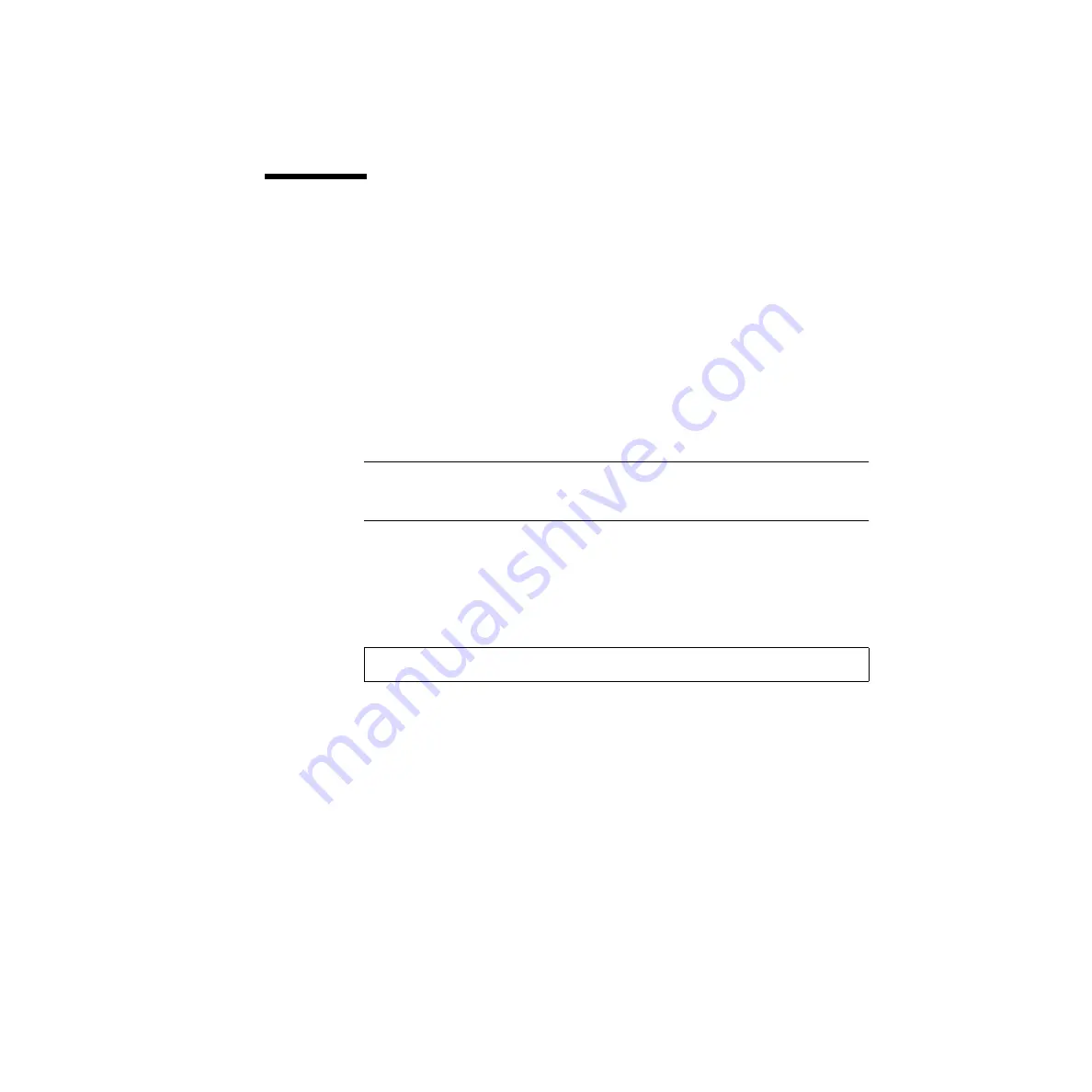
Chapter 7
Framelocking Sun XVR-4000 Graphics Accelerators
59
Enabling Framelocking on Graphics
Accelerators
This example uses the Sun XVR-4000 graphics accelerator and the device names
zulu0
and
zulu1
. When framelocking with other graphics accelerators such as
Sun XVR-500 and/or Sun XVR-1000 graphics accelerators, use the appropriate
device names.
1. Designate a Sun XVR-4000 graphics accelerator as the master display device.
You may use the Sun XVR-4000 graphics accelerator that serves as the boot/console
head for that system.
You may select any device (that is,
zulu0
,
zulu1
, ... and so on) to be the master Sun
XVR-4000 graphics accelerator device.
Note –
zulu0
is likely to be in slot B, the lower of the two slots that can contain a
Sun XVR-4000 graphics accelerator. Be sure that you are aware of the devices in the
I/O back panel slot.
2. Make sure that each Sun XVR-4000 graphics accelerator installed is running a
video format with an identical frame refresh rate to the video format running on
the Sun XVR-4000 accelerator in master mode.
a. Check the resolution of a Sun XVR-4000 graphics accelerator by using the
fbconfig
command.
You must repeat this command for each Sun XVR-4000 graphics accelerator in the
system or systems.
host% fbconfig -dev zulu0 -prconf






























