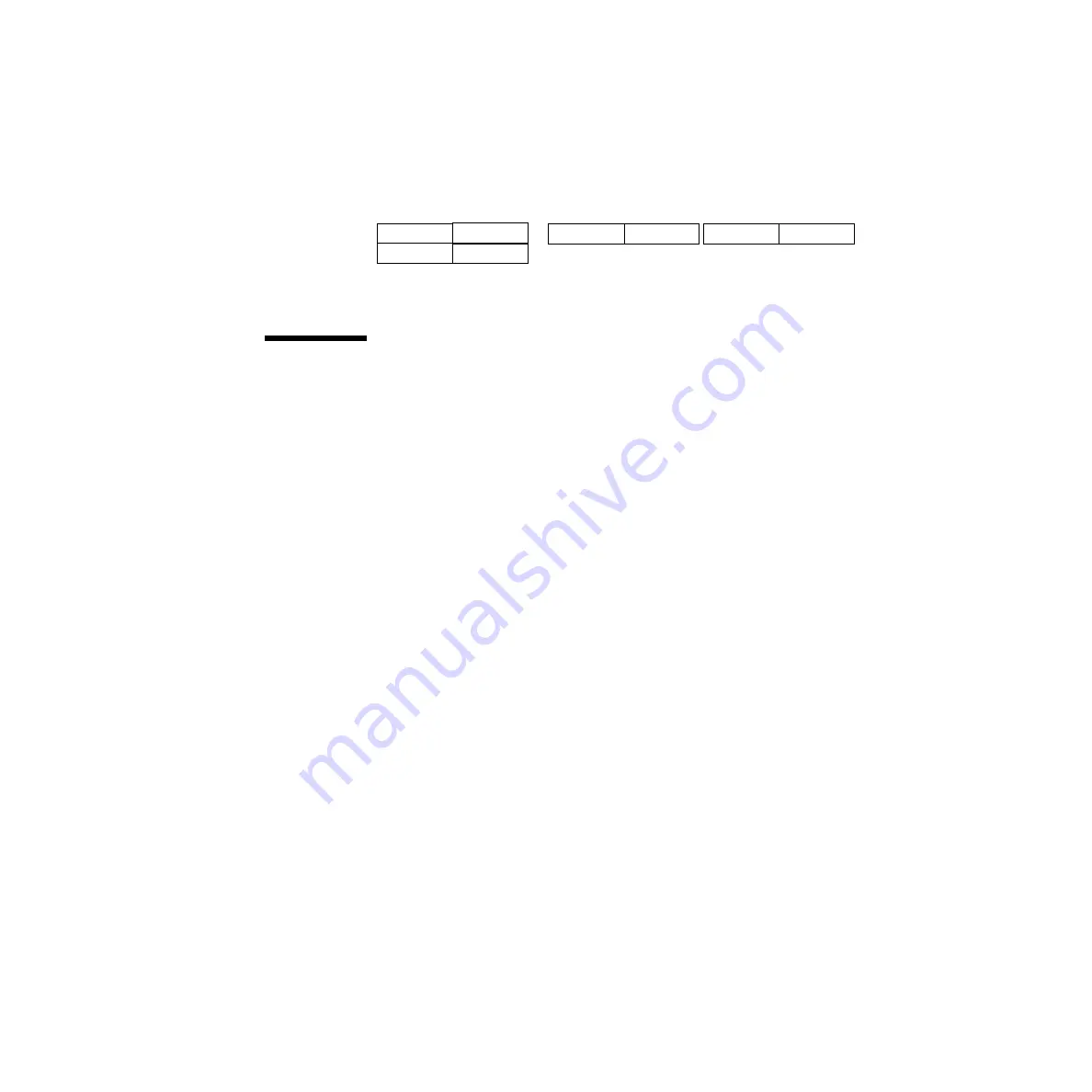
Chapter 6
Using Sun XVR-4000 Graphics Accelerator Features
45
FIGURE 6-3
Multicard Setup Example
Multisample Antialiasing
Multisampling (full-scene multisample antialiasing) removes the jagged edges on 3D
data. An image is sampled at a higher resolution than the screen’s resolution,
typically four to 16 samples per pixel. This method yields improved images, but at
the price of possible increased render time.
The Sun XVR-4000 graphics accelerator has 144 Mbytes of memory for the frame
buffer so that the image can be multisampled at up to 16 samples per pixel in a
single pass, depending on the resolution. The higher number of samples per pixel,
the better the image quality but the longer the rendering time (and the more
memory is consumed). Depending on the screen resolution (
), the number
of samples per pixel can be increased to improve image quality.
To invoke multisampling, use the
fbconfig
command
-multisample
and
-samples
options and, if necessary, environment variables. You can enable
multisample mode for a particular OpenGL application or for all OpenGL
applications.
fbconfig
controls frame buffer memory consumption (at the time the X Window
system starts). Environment variables can control whether an OpenGL application
renders to all samples or only to pixels.
When multisampling is enabled and sample density is 1, OpenGL filtering and jitter
can be applied although jitter is not recommended at low sample densities (see
“Controlling Jitter and Filtering” on page 49). When multisampling is disabled,
filtering and jitter are disabled. For non-OpenGL windows, multisampling is always
disabled.
zulu1 left
zulu1 right
Monitors arranged linearly
Monitors arranged above each other
zulu1
zulu1 left
zulu1 right
zulu0 left
zulu0 right
zulu0
zulu0 left
zulu0 right
zulu0
zulu1
















































