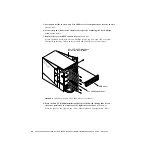88
Sun Fire V880z Server and Sun XVR-4000 Graphics Accelerator Installation and User’s Guide • May 2003
Upgrade Configuration Requirements
This upgrade is supported on 2
×
900 MHz (one CPU/Memory board with two
CPUs at 900 Mhz), 4
×
900 MHz, and 6
×
900 MHz Sun Fire V880 servers. This
upgrade kit is not supported on an 8 UltraSPARC III CPU Sun Fire V880 server
because there is no available CPU slot to plug in the Sun XVR-4000 graphics
accelerator.
If you have a Sun Fire V880 server with 750 MHz UltraSPARC III CPUs, you need to
upgrade it to 900 MHz UltraSPARC III CPUs, before ordering this upgrade kit. Use
the existing Sun Fire V880 part numbers to upgrade to a 2
×
900 Mhz Sun Fire V880
server.
A USB keyboard and mouse are required for the Sun Fire V880z server.
Upgrade Process
1. Install the OpenBoot PROM upgrade software if the OpenBoot PROM installed is
an earlier version than 4.7.0 (Appendix C). Appendix C describes how to check
the OpenBoot PROM version.
2. Perform one of the following for the required Solaris operating environments:
a. The system is already running the Solaris 9 4/03 operating environment (or
later). Go to step 3.
b. Upgrade the system to Solaris 9 4/03 operating environment (or later).
Go to step 3.
c. The system is already running the Solaris 8 2/02 operating environment. Install
the Sun XVR-4000 graphics accelerator software (“Sun XVR-4000 Graphics
Accelerator Software Tools” on page 102). Go to step 3.
d. Upgrade the system to the Solaris 8 2/02 operating environment (Chapter 3).
Then install the Sun XVR-4000 graphics accelerator software (“Sun XVR-4000
Graphics Accelerator Software Tools” on page 102). Go to step 3.
3. Install the Sun XVR-4000 graphics accelerator hardware (Chapter 4).
4. Install the Sun Fire V880z front panel doors and RME bezel (page 89).
5. Repower the system, and reboot (
boot -r
) for reconfiguration (page 91).