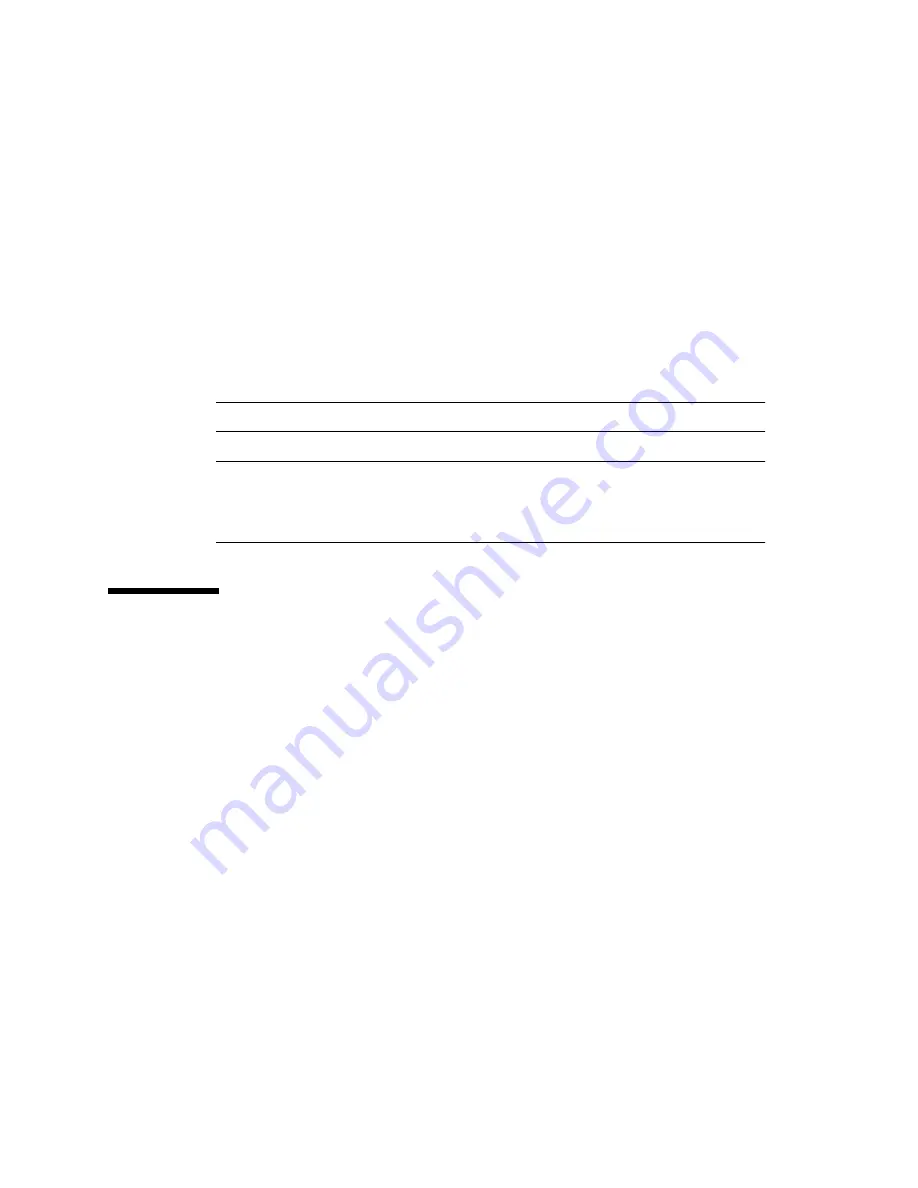
5-6
Sun Fire B1600 System Chassis Hardware Installation Guide • August 2003
5.3.2
Cable Requirements for 10/100BASE-TX Devices
The data ports on the SSC are designed to operate at an optimal speed of 1000 Mbps
but can be connected to 10 or 100 Mbytes/sec devices. The SSC also includes a
10/100BASE-TX management port. For 10/100BASE-TX connections, twisted-pair
cable can have two or four pairs of wires. Each wire pair is two different colors. For
example, one wire might be red, and the other red with white stripes. When
connecting the SSC to a device at 10 or 100 Mbytes/sec, use unshielded twisted-pair
(UTP) cable with RJ-45 connectors at both ends. For 100BASE-TX connections,
Category 5 cable is required. For 10BASE-T connections, Category 3, 4 or 5 cable can
be used.
Note –
Twisted-pair cables must not exceed 100 meters (328 feet) in length.
Note –
When connected to a shared collision domain (such as a hub with multiple
workstations), switch ports must be set to half-duplex mode and back pressure flow
control must be disabled to avoid propagating jamming packets throughout the
segment.
5.4
Attaching the Connector Cables
You must connect the power cords to the PSUs before you attach the remaining
cables:
■
RJ-45 10/100/1000BASE-T data network connectors
(see
Section 5.5, “Connecting to the 10/100/1000BASE-T Data Network Ports” on
for further information)
■
RJ-45 10/100BASE-T network management connectors
(see
Section 5.6, “Connecting to the 10/100BASE-T Network Management Ports”
for further information)
■
RS232 serial connectors (see
“Connecting the RS232 Serial Port to Different
for further information)
Attach the RJ-45 connectors by inserting the connector into the relevant port until
the connector clicks in place.
Summary of Contents for Sun Fire B1600 Administration
Page 6: ...vi Sun Fire B1600 System Chassis Hardware Installation Guide August 2003 ...
Page 10: ...x Sun Fire B1600 System Chassis Hardware Installation Guide August 2003 ...
Page 14: ...xiv Sun Fire B1600 System Chassis Hardware Installation Guide August 2003 ...
Page 30: ...2 4 Sun Fire B1600 System Chassis Hardware Installation Guide August 2003 ...
Page 82: ...5 14 Sun Fire B1600 System Chassis Hardware Installation Guide August 2003 ...
Page 94: ...6 12 Sun Fire B1600 System Chassis Hardware Installation Guide August 2003 ...
Page 98: ...Index 4 Sun Fire B1600 System Chassis Hardware Installation Guide August 2003 ...






























