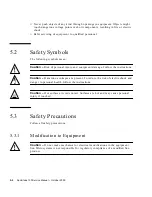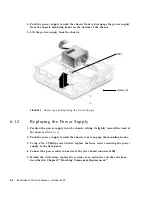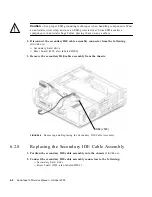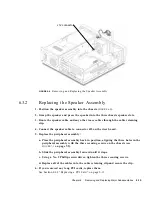6-8
Sun Blade 100 Service Manual • October 2000
Caution –
Use proper ESD grounding techniques when handling components. Wear
an antistatic wrist strap and use an ESD-protected mat. Store ESD-sensitive
components in antistatic bags before placing them on any surface.
2. Disconnect the secondary IDE cable assembly connector from the following
(
FIGURE 6-5
):
■
Secondary hard drive
■
Riser board (J503: also labeled IDE2)
3. Remove the secondary IDE cable assembly from the chassis.
FIGURE 6-5
Removing and Replacing the Secondary IDE Cable Assembly
6.2.8
Replacing the Secondary IDE Cable Assembly
1. Position the secondary IDE cable assembly into the chassis (
FIGURE 6-5
).
2. Connect the secondary IDE cable assembly connectors to the following:
■
Secondary hard drive
■
Riser board (J503: also labeled IDE2)
IDE2 (J503)
Summary of Contents for Sun Blade 100
Page 6: ...vi Sun Blade 1000 Service Manual September 2000...
Page 8: ...viii Sun Blade 100 Service Manual October 2000...
Page 26: ...xxvi Sun Blade 100 Service Manual October 2000...
Page 30: ...xxx Sun Blade 100 Service Manual October 2000...
Page 38: ...xxxviii Sun Blade 100 Service Manual October 2000...
Page 40: ...1 2 Sun Blade 100 Service Manual October 2000 FIGURE 1 1 Sun Blade 100 System...
Page 48: ...1 10 Sun Blade 100 Service Manual October 2000...
Page 52: ...2 4 Sun Blade 100 Service Manual October 2000...
Page 94: ...4 26 Sun Blade 100 Service Manual October 2000...
Page 102: ...5 8 Sun Blade 100 Service Manual October 2000...
Page 120: ...6 18 Sun Blade 100 Service Manual October 2000...
Page 154: ...8 22 Sun Blade 100 Service Manual October 2000...
Page 158: ...9 4 Sun Blade 100 Service Manual October 2000...
Page 162: ...10 8 Sun Blade 100 Service Manual October 2000...
Page 170: ...A 8 Sun Grover Service Manual October 2000...