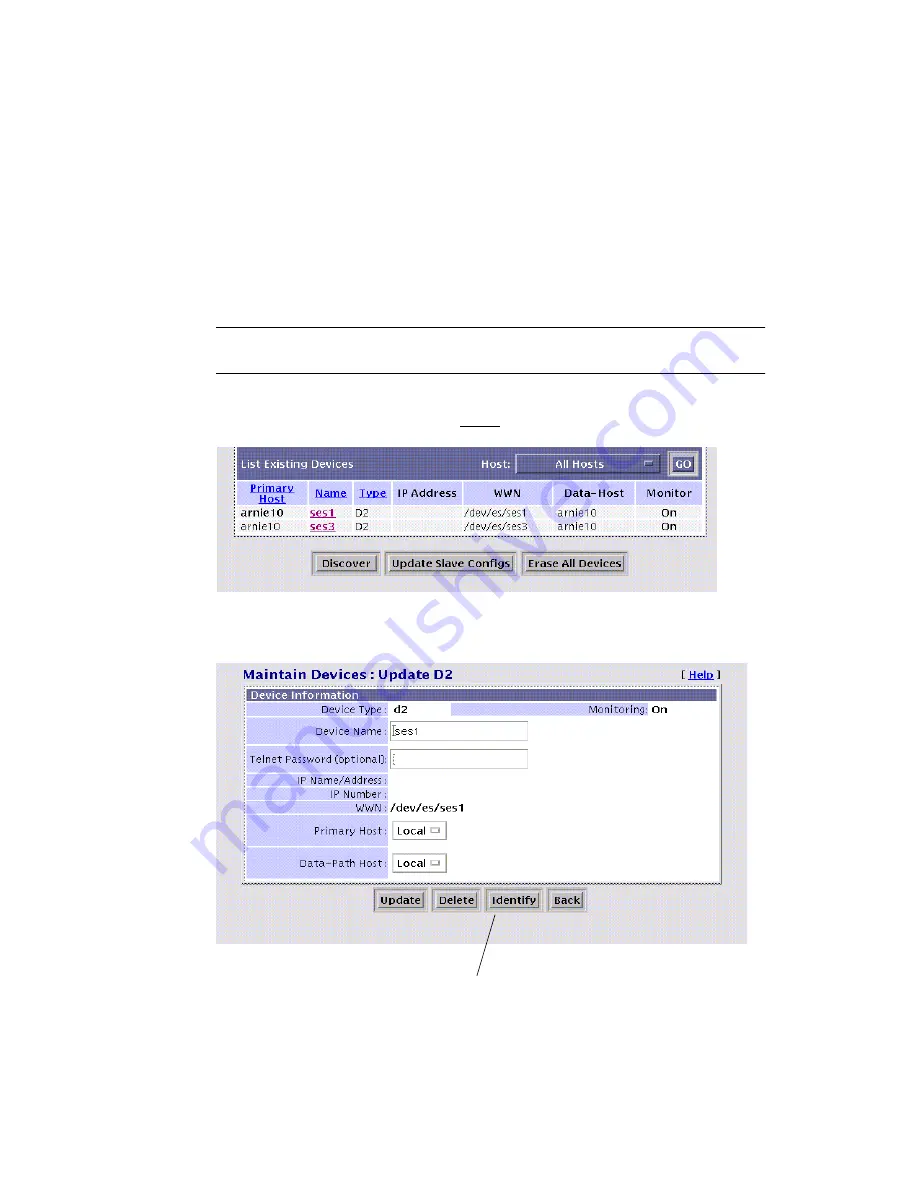
3-10
Sun StorEdge D2 Array Installation, Operation, and Service Manual • February 2002
▼
To Find a Disk’s Device Name and SCSI ID on
an Update D2 Page
This procedure shows how to click on the name of each device in turn on the
Network Storage Agent Maintain Devices HTML page until you locate a disk listed
by its device name on the Maintain Devices: Update D2 page.
Note –
In this example,
ses1
and
ses3
are the names associated with the ESMs’
SCSI device:
/dev/es/ses1
and
/dev/es/ses3.
1. On the Maintain Devices page shown below, in the List Existing Devices table,
click on the name of a device in the Name column.
2. On the Maintain Devices: Update D2 page shown below, click the Identify button
at the bottom of the table.
Identify button
Summary of Contents for StorEdge D2
Page 10: ...x Sun StorEdge D2 Array Installation Operation and Service Manual February 2002 ...
Page 50: ...2 12 Sun StorEdge D2 Array Installation Operation and Service Manual February 2002 ...
Page 92: ...4 28 Sun StorEdge D2 Array Installation Operation and Service Manual February 2002 ...
Page 98: ...B 2 Sun StorEdge D2 Array Installation Operation and Service Manual February 2002 ...
Page 104: ...B 8 Sun StorEdge D2 Array Installation Operation and Service Manual February 2002 ...
Page 114: ...B 18 Sun StorEdge D2 Array Installation Operation and Service Manual February 2002 ...
Page 118: ...Index 4 Sun StorEdge D2 Array Installation Operation and Service Manual February 2002 ...






























