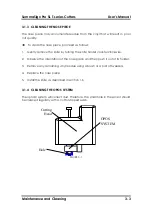SummaSign Pro SL T-series Cutters
User’s Manual
Maintenance and Cleaning
3-2
FIGURE 3-1:
CLEANING OF THE DRIVE SLEEVES
3.1.2
CLEANING THE SENSORS
After a while, the sensors may become dirty with accumulated residue from the
media that may cause the cutter to malfunction.
Î
To clean the sensor area, proceed as follows:
1. The sensors are located on the right side of the cutter, one on the front
platen and another on the rear platen.
FIGURE 3-2:
LOCATION OF THE SENSORS
2. Wiping the sensors periodically with a cotton swab should suffice to keep
them clean.