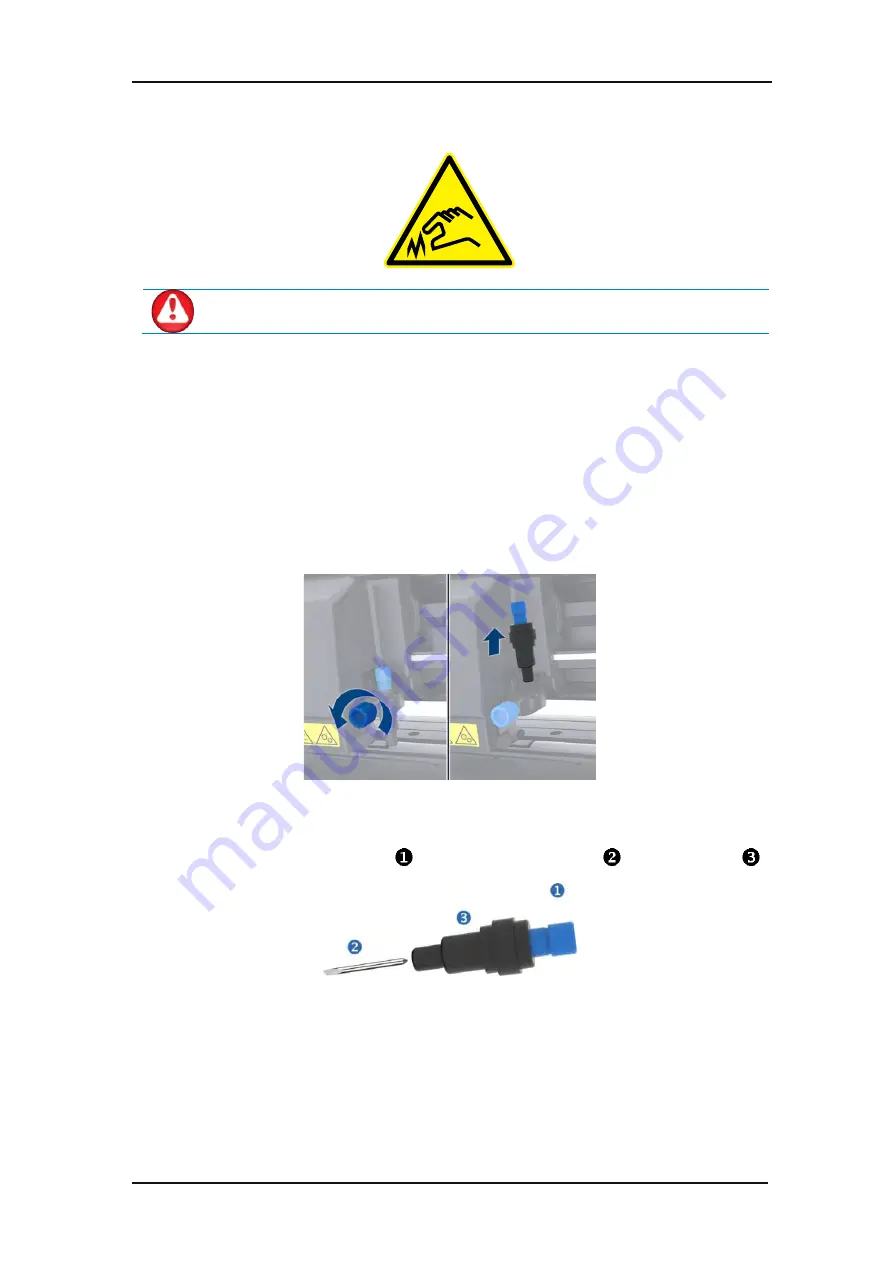
S One
User’s Manual
Introduction
1-22
WARNING:
The S One cutters use razor-sharp knives. To avoid serious injury, be
careful when installing, removing or handling the knife!
A knife has been pre-installed in the cutter.
For safety reasons, the knife depth has been set to zero. Simply turn out the knife (see fig 1-
22 yellow arrow clockwise) to start cutting. Below is the complete description of the knife
removal and knife installation.
1.
Loosen the head clamp screw and remove the knife holder from the clamp.
FIG 1-13
1-13
REMOVING THE DRAG KNIFE HOLDER FROM THE CLAMP
2.
Turn the knurled adjustment knob
clockwise to push the knife
out of the holder
.
FIG 1-14
1-14
REMOVING THE KNIFE FROM THE STANDARD DRAG KNIFE HOLDER
3.
Carefully pull the knife from the holder.
1.6
Tool Installation
1.6.1
Knife installation
1.6.1.1
Removing the drag knife
















































