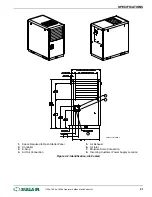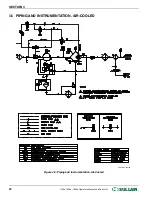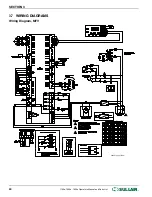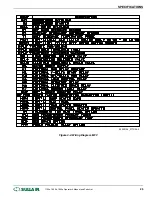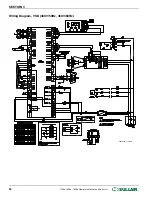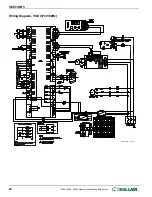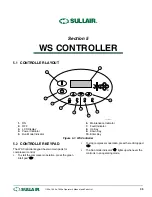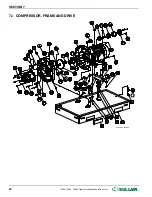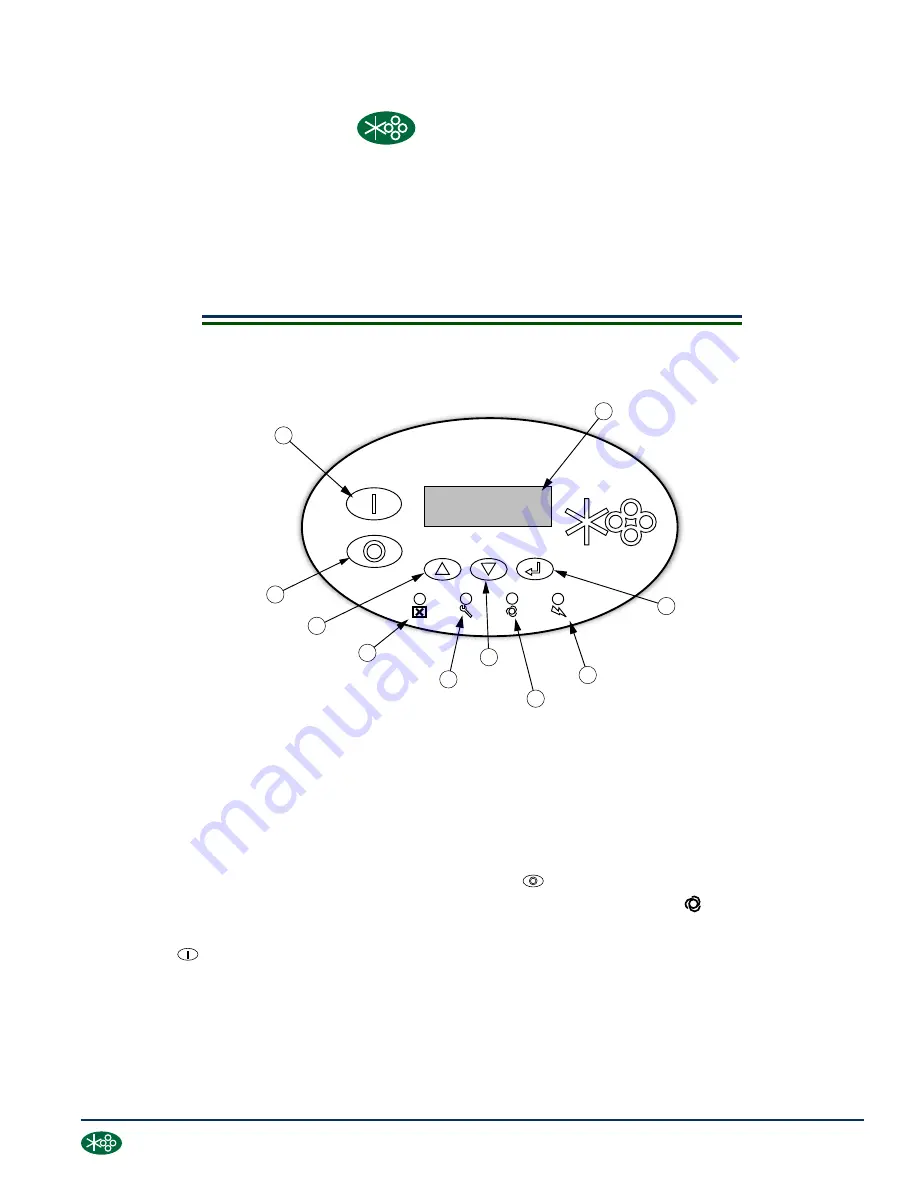
5.1 CONTROLLER LAYOUT
®
SU_0000021
6
1
7
2
8
3
9
4
10
5
1. ON
2. OFF
3. LCD Display
4. Power Indicator
5. Run Mode Indicator
6. Maintenance Indicator
7. Fault Indicator
8. Up Key
9. Down Key
10. Enter Key
Figure 5-1: WS Controller
5.2 CONTROLLER KEYPAD
The WS Controller keypad has two main pads for
compressor control.
•
To start the compressor operation, press the green
Start pad "
".
•
To stop compressor operation, press the red Stop pad
"
".
•
The Run mode indicator " " lights up whenever the
control is in an operating mode.
®
SULLAIR
®
Section 5
WS CONTROLLER
®
SULLAIR
®
1100e, 1500e, 1800e Operator’s Manual and Parts List
35
Summary of Contents for 1107e
Page 101: ...THIS PAGE INTENTIONALLY LEFT BLANK...