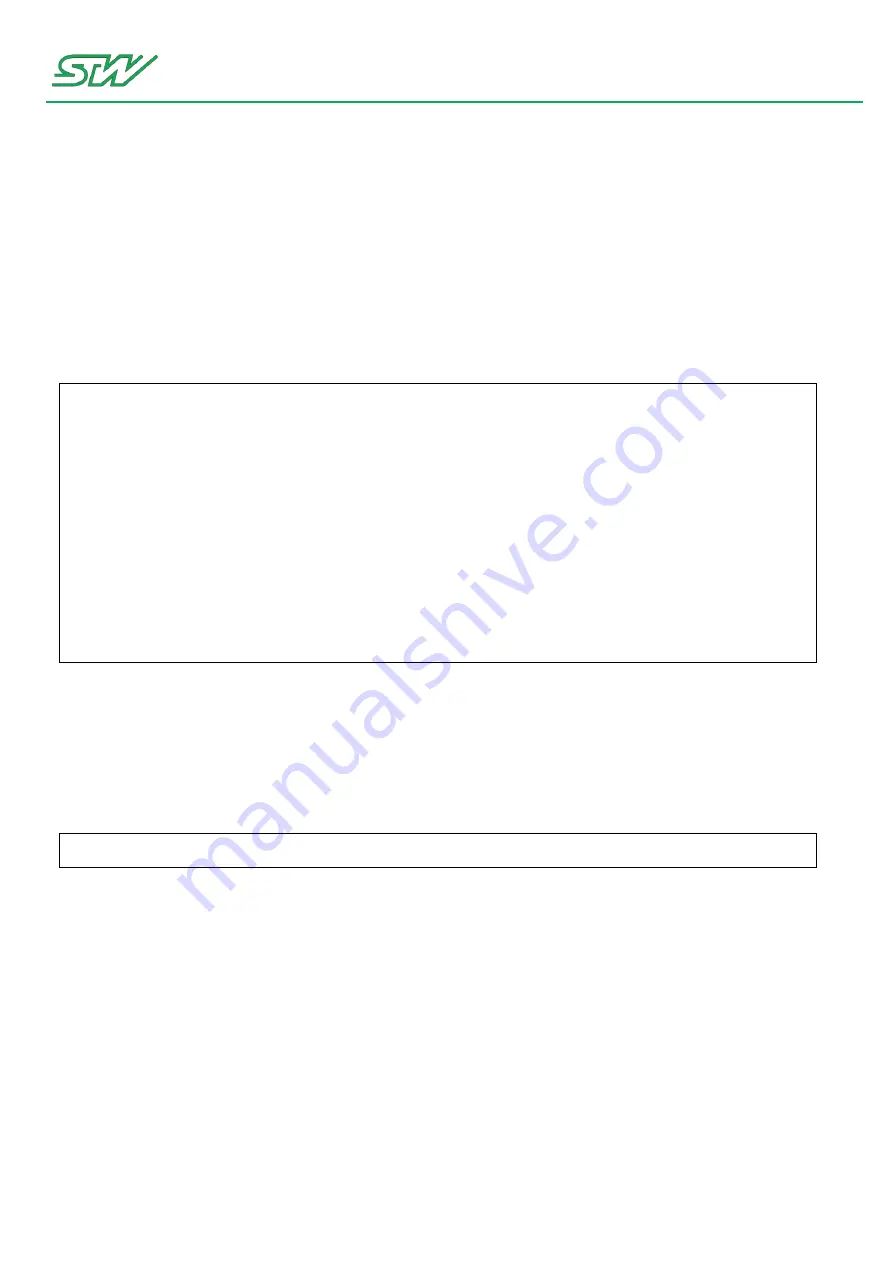
10 Application Notes
User Manual
325/374
10.1.9
The TC1 is equipped with an e-mail client. The name of the client is 'mailx'. With that client it is possible to send
an e-mail from the TC1.
The account settings have to be added to a configuration file.
/root/.mailrc - file
The configuration of the e-mail account is handled in the file .mailrc in the /root directory.
The following settings are for the google mail account: [email protected] with the password: 123456.
account gmail_account {
set folder=imaps://[email protected]/INBOX
set [email protected]="123456"
set imap-use-starttls
set from="TC3G <[email protected]>"
set replyto="[email protected]"
set sender="[email protected]"
set smtp-use-starttls
set ssl-verify=ignore
set smtp="smtp://smtp.gmail.com:587"
set smtp-auth="login"
set [email protected]
set smtp-auth-password="123456"
}
# address book
alias developer1 [email protected]
Sending an E-Mail
After the account is configured, it is possible to send an e-mail considering the following syntax:
mailx [-s subject] [-a attachment ] [-c cc-addr] [-b bcc-addr] [-A account] to-addr . . .
Example
echo "Please find the apn-settings in the attachment." | mailx -A gmail_account -s "apn-
settings of the TC1" -a /tmp/apn.setting developer1
Summary of Contents for TC1
Page 1: ...TC1 User Manual Version of this document V1 00r0 ...
Page 25: ...5 Hardware User Manual 25 374 5 2 2 Block Diagram Variant TC1 WIFI ...
Page 34: ...5 Hardware User Manual 34 374 5 6 Housing Connector Top view and side view Bottom View ...
Page 125: ...7 Teleservice Application Framework User Manual 125 374 TAF overview ...
Page 190: ...7 Teleservice Application Framework User Manual 190 374 How the logger mechanism works ...
















































