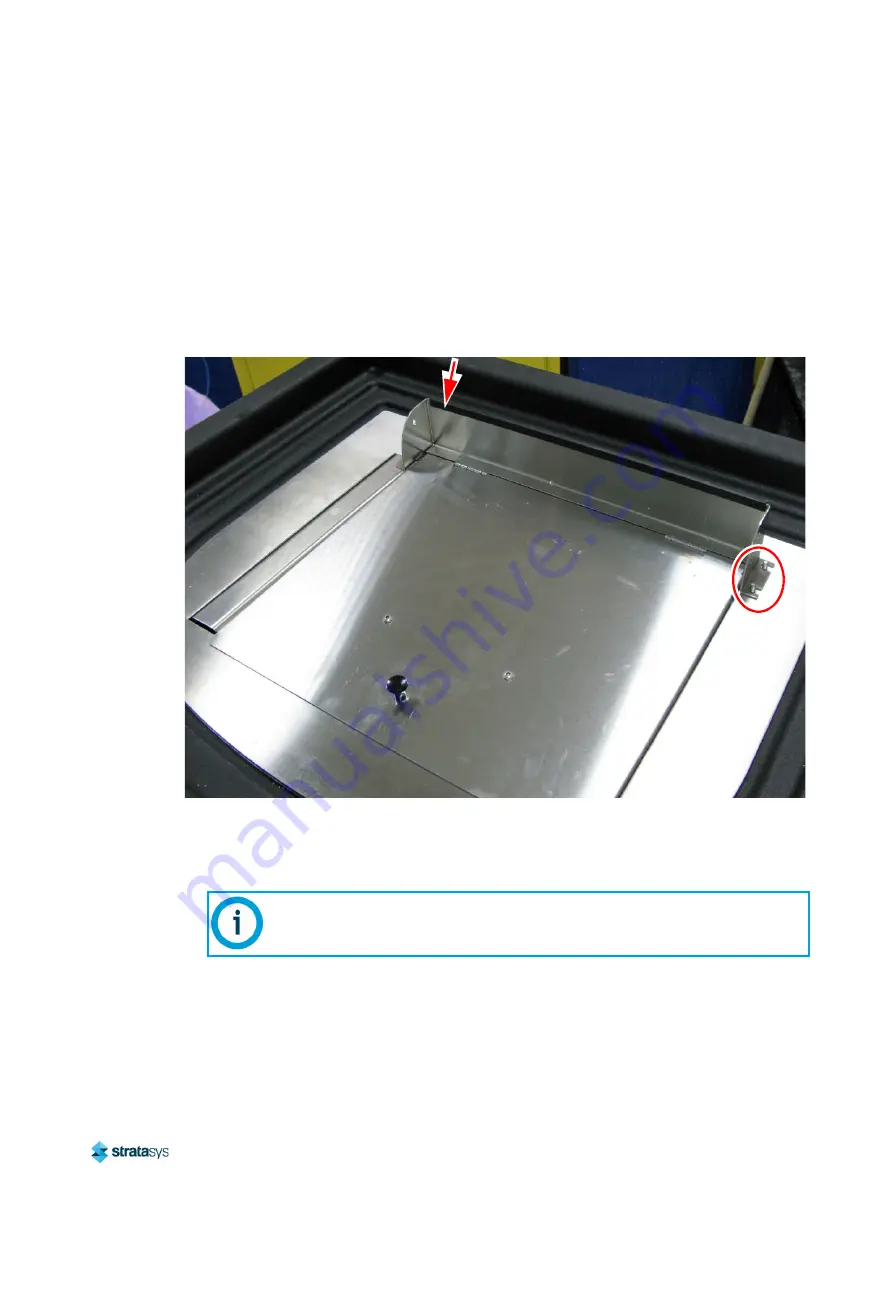
Installing and Using the Blood Vessel Cleaning Apparatus Kit (Optional)
Installing the BVCA Kit
Page 27
© Copyright 2019 Stratasys. All rights reserved.
Stratasys Confidential
Installing the BVCA Kit
1. Drain the CSIIP cleaning station from any liquid in the tank (see
).
2. Remove the 3 screws (2 on the right side, 1 on the left side) (7/16 inch or 11 mm) securing
the cover to the CSIIP cleaning station, and remove the cover.
Figure 21: Removing the CSIIP cover
3. Remove the jet plate, as described in
“Removing and Cleaning the Jet Plate” (page 17)
4. Insert the jet plate supplied in the kit in the same location, as described in
Cleaning the Jet Plate” (page 17)
, while verifying that the jet plate hose is inserted over the
drainage pipe at the bottom of the cleaning tank.
Verify that the hose clamp screw faces the access hole in the jet plate, to enable
you to tighten the hose clamp.
























