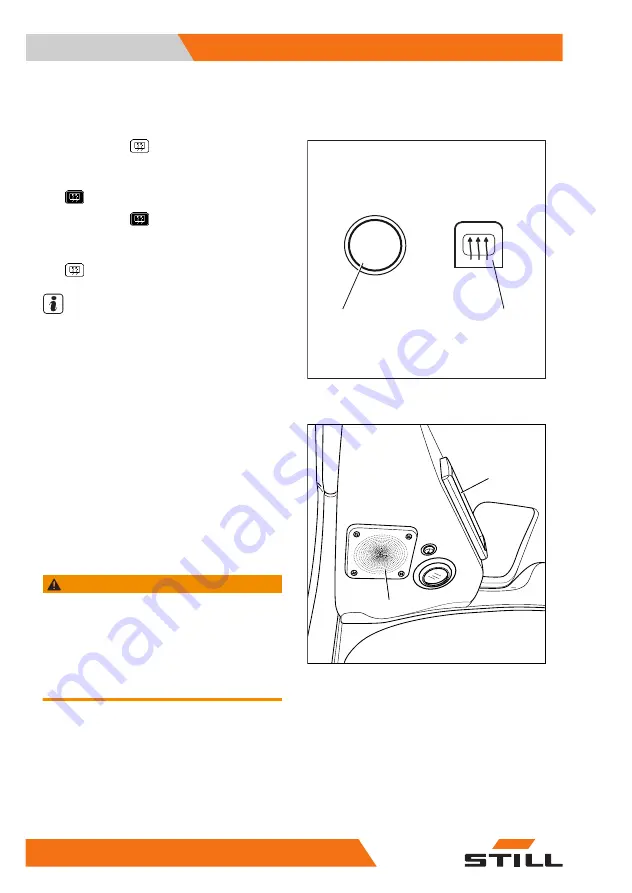
Operating the rear window heat-
ing
–
Press Softkey
(1) to switch on the rear
window heating.
Rear window heating is switched on.
The
symbol is displayed.
–
Press Softkey
(1) to switch off the rear
window heating.
Rear window heating is switched off.
The
(2) symbol is displayed.
NOTE
Rear window heating will switch off automati-
cally after approximately 10 minutes.
Radio (variant)
The radio (1) and the loudspeakers (2) are an
equipment variant. If the truck is equipped with
a radio and loudspeakers, they are integrated
into the roof lining.
The description and operation can be found in
the separate operating instructions for the ra-
dio.
WARNING
The driver's attention is adversely affected by operat-
ing the radio or listening to excessive volume while
driving or handling loads. There is a risk of accident!
–
Do not use the radio when driving or when han-
dling loads.
–
Set the radio volume so that you can still hear
warning signals.
6311_003-014_V2
2
1
6321_003-015
1
2
Operating
4
Cab
240
56358042501 EN - - 11
Summary of Contents for RX60-60
Page 2: ......
Page 13: ...1 Foreword ...
Page 20: ...Overview Foreword 1 Your truck 8 56358042501 EN 11 ...
Page 41: ...2 Safety ...
Page 70: ...Safety 2 Emissions 58 56358042501 EN 11 ...
Page 71: ...3 Overviews ...
Page 83: ...4 Operating ...
Page 336: ...Operating 4 Decommissioning 324 56358042501 EN 11 ...
Page 337: ...5 Maintenance ...
Page 344: ...Maintenance 5 General maintenance information 332 56358042501 EN 11 ...
Page 381: ...6 1000 hour maintenance annual mainte nance ...
Page 385: ...7 Technical data ...
Page 398: ...Technical data 7 Fuse assignment 386 56358042501 EN 11 ...
Page 407: ......
Page 408: ...STILL GmbH 56358042501 EN 11 ...







































