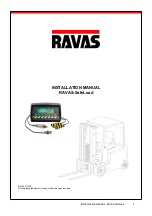5
Operation
Handling the battery
5060_003-136
4
1
2
– Grip the lock (1) at the handle (2) and fold it
down fully.
– Push the lock fully under the battery tray (4).
WARNING
The battery can now move freely and may roll away
unimpeded, creating a risk of crushing!
– People must not stand directly in the battery’s
direction of travel or in the battery compartment.
– Do not place objects or any parts of the body
between the battery and the truck chassis.
– Do not attempt to keep hold of the battery if it rolls
away.
The battery is now freely accessible and can
be pulled out of the battery compartment using
an external device (such as an external roller
channel; see chapter "Replacing the battery
using an external roller channel").
Activities after installation of the battery
5060_003-149
4
1
2
– Grip the lock (1) at the handle (2), pull it out
from under the battery tray and swing it up.
272
55048011501 EN - 12/2015
Summary of Contents for RX50-10
Page 2: ......
Page 4: ......
Page 13: ...1 Foreword ...
Page 24: ...1 Foreword Environmental considerations 12 55048011501 EN 12 2015 ...
Page 25: ...2 Introduction ...
Page 37: ...3 Safety ...
Page 60: ...3 Safety Emissions 48 55048011501 EN 12 2015 ...
Page 61: ...4 Overviews ...
Page 63: ...Overviews 4 General view of truck 55048011501 EN 12 2015 51 ...
Page 75: ...Overviews 4 Operating devices and display elements 55048011501 EN 12 2015 63 ...
Page 79: ...5 Operation ...
Page 305: ...6 Maintenance ...
Page 308: ...6 Maintenance General maintenance information 296 55048011501 EN 12 2015 ...
Page 312: ...6 Maintenance General maintenance information 300 55048011501 EN 12 2015 ...
Page 348: ...6 Maintenance 1000 hour maintenance Annual maintenance 336 55048011501 EN 12 2015 ...
Page 349: ...7 Technical data ...
Page 373: ......
Page 374: ...STILL GmbH 55048011501 EN 12 2015 ...