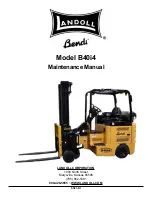4
Operation
Driving
Switching the display
Different information can be displayed at any
time by switching the display. To do this,
the corresponding button must be pressed
briefly. The setting is still saved after the truck
is switched off.
• Display operating hours: briefly press
button (1). Displayed at (5).
• Display speed in km/h: briefly press button
(2). Displayed at (5).
• Display lift height (upper edge of the fork):
briefly press button (3). Displayed at (5).
• Display weight of the lifted load in kg*:
briefly press button (4). Displayed at (6).
The operating hours are still displayed at (5)
in this setting.
• Display maximum load capacity*: as long
as button (4) is pressed, the maximum
permissible load weight for this truck is
displayed in kg at (6).
*Option
Driving
Initial driving exercises
WARNING
Before starting work, the Checklist before starting
work must be completed.
All safety instructions must be observed.
Speeds
The driver must adapt the driving speed
according to the situation. When cornering
in particular, attention must be paid to the
overall height and the centre of gravity, which
will be high as a result.
46
5220 804 2501 [EN]
Summary of Contents for GX-Q
Page 1: ...Original instructions GX X GX Q Turret truck 2201 5220 804 2501 EN 12 2012 ...
Page 2: ......
Page 6: ......
Page 7: ...1 Foreword ...
Page 15: ...2 Safety ...
Page 25: ...3 Overview ...
Page 36: ...3 Overview Functions 30 5220 804 2501 EN ...
Page 37: ...4 Operation ...
Page 64: ...4 Operation Parking and Decommissioning the truck 58 5220 804 2501 EN ...
Page 65: ...5 Maintenance ...
Page 76: ...5 Maintenance Battery check 70 5220 804 2501 EN ...
Page 77: ...6 Technical Data ...
Page 79: ...7 Optional Equipment ...
Page 98: ......
Page 99: ......
Page 100: ...STILL GmbH Berzeliusstrasse 10 D 22113 Hamburg Ident no 5220 804 2501 EN ...