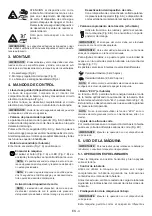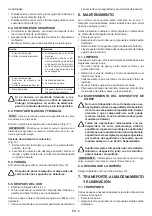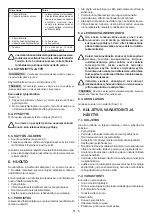EN - 5
If any of the results fail to match the indications
provided in the tables, do not use the machine!
Contact a service centre to have it checked and
repaired if necessary.
5.3.
START-UP AND WORK
NOTE
Start the machine on a level surface free from obsta-
cles or grass.
Start the machine as shown in (Fig. 11).
IMPORTANT
Always maintain a safe distance from the cut
-
ting device while working, corresponding to the length of the
handle.
Emptying the grass catcher
(Fig. 12)
1.
Release the switch lever and wait for the cutting device
to stop.
2.
Lift the rear discharge guard, take hold of the handle and
remove the grass catcher by holding it in an upright position.
5.4. STOP
At the end of the work, release the switch control (Fig. 13).
When you have stopped the machine, it will take
a few seconds for the cutting means to stop.
5.5. AFTER OPERATION
•
Cleaning procedure (Par. 6.1).
•
If necessary, replace the damaged components and tighten
any loose screws and bolts.
Whenever you leave the machine unused or unattended:
•
Open the battery housing hatch and remove the safety key
(for battery models).
6. MAINTENANCE
The safety regulations to follow are described in chap. 1. Strictly
comply with these indications to avoid serious risks or dangers.
Before conducting any inspections, cleaning or maintenance/
adjustment interventions on the machine:
•
Stop the machine.
•
Make sure that every moving component has come to
a standstill.
•
Remove the safety key (for battery models).
•
Use suitable clothing, protective gloves and goggles.
6.1. CLEANING
Clean thoroughly following the instructions below every time
it is used.
•
Do not spray water onto the motor and electrical
components and prevent them from getting wet.
•
Remove grass debris and mud accumulated inside the
chassis.
•
Always make sure the air intakes are free of debris.
•
Do not use aggressive liquids to clean the chassis.
•
To reduce the risk of fire, keep the engine free of grass
mulch, leaves or excessive grease.
6.2. CUTTING MEANS MAINTENANCE
Do not touch the cutting device until the safety
key has been removed and the cutting device is
completely stationary. Be careful because the
cutting device can move even if the key has been
removed (for battery models).
All work on the cutting means (disassembly,
sharpening, balancing, repairing, reassembly
and/or replacing) are demanding jobs that require
special skills as well as special tools. For safety
reasons, these jobs are best carried out at a
Specialised Centre.
Make sure damaged, misshapen or worn cutting-
means are replaced, together with its own screws
in place to preserve balance.
IMPORTANT
Always use original cutting devices with the
code shown in the "Technical Data" table.
6.3. RECHARGE THE BATTERY
Recharge the battery as shown in (Fig. 14).
7. TRANSPORT, STORAGE AND
DISPOSAL
7.1. TRANSPORT
Whenever the machine is to be handled, raised, transported
or tilted you must:
•
Stop the machine.
•
Make sure that every moving component has come to
a standstill.
•
Remove the safety key (for battery models).
•
Disconnect the machine from the mains (for models with
electric cable).
•
Wear heavy work gloves.
•
Hold the machine in the points offering a safe grip, taking
into account the weight and its division.
•
Use an adequate number of people suitable to the weight
of the machine.
•
Make sure that machine movements do not cause damage
or injuries.
•
Fasten firmly to the means of transport using ropes or chains
to prevent it from tipping over causing possible damage.
7.2. STORAGE
When the machine is to be stored away:
•
Wait for the motor to cool.
•
Remove the safety key and the battery (for battery models)
and recharge.
•
Clean the machine thoroughly.
•
Check the integrity of the machine.
Store the machine:
•
in a dry place;
•
protected from inclement weather;
•
In a place not accessible to children.
•
Making sure that keys or tools used for maintenance are
removed.
Store the battery:
•
In the shade, in cool and in humidity-free environments.
NOTE
If unused for a long time, recharge the battery every
Summary of Contents for MP2 500-R Li D48 Series
Page 2: ......
Page 3: ......
Page 4: ...A A B C D E F K G H I J L 2 3 1 ...
Page 5: ...A OFF ON A C B 4 A B C D E 5 C 6 7 8 A A A ...
Page 6: ...9 A B 10 A 1 2 ON ON II I 4 3 11 12 II I 13 14 B A ...