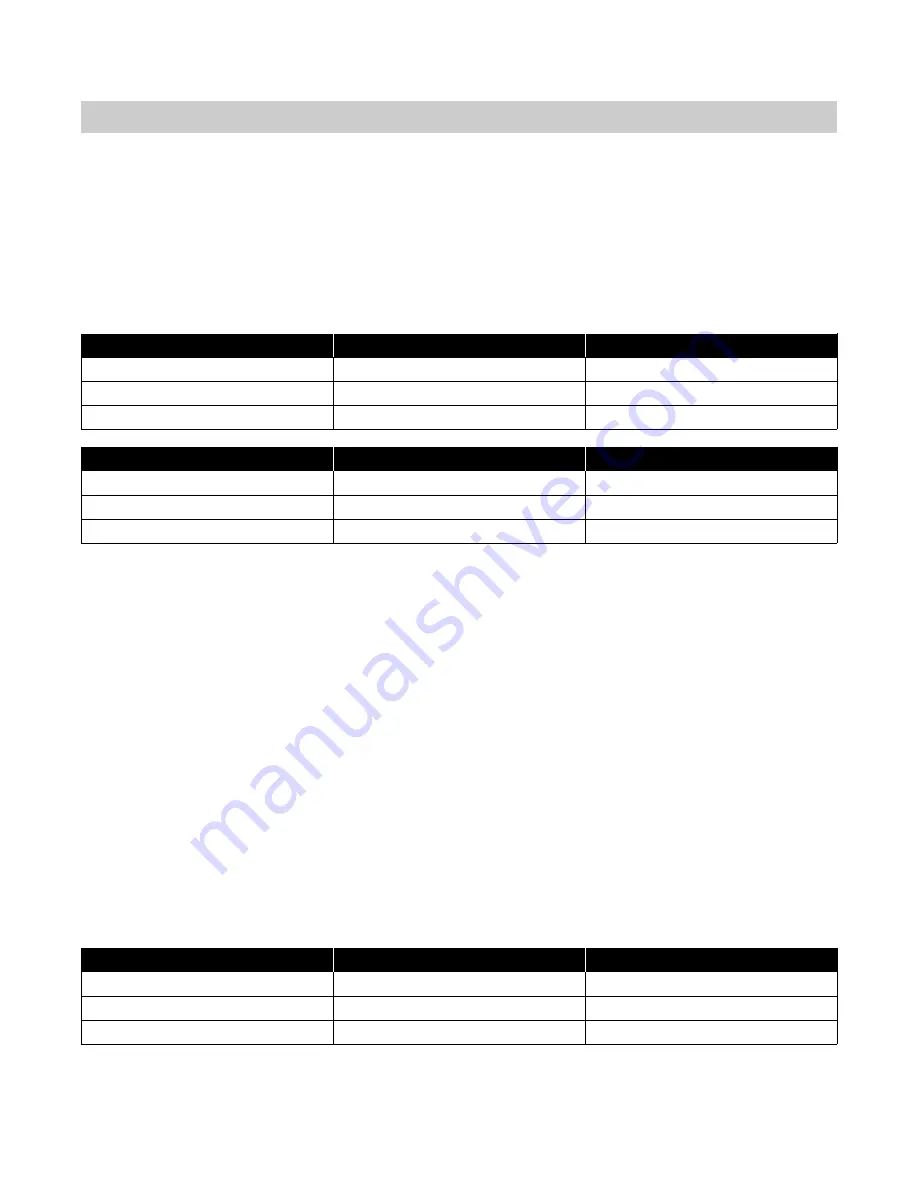
Glossary
Vividimage
®
4K Surgical Display
OPM3000, Rev. C
Operation Manual
20
Glossary
Backlight Brightness:
The intensity of light emitted from the LCD Display. This control is similar to the effect
of changing the light behind a stained-glass window. As the illumination is increased the overall light output of the
image is increased. The proper adjustment takes into consideration the ambient light in the room. For a brightly lit
room, the brightness of the display may be increased to improve the visibility of the image. In a dimly lit room, the
brightness may be decreased to reduce the impact on the eye.
Bias (Red, Green, Blue):
Increasing the bias of a color increases the amount of that color equally, regardless
of the original amount of color. Lighter and darker colors are increased by the same amount.
The level of the selected color is changed equally for all proportions. For example:
Note that red has been increased by 5% regardless of its original proportion. In the first case, the amount of red
has been doubled from 5% to 10%. In the second case, the amount of red has increased by only 7.2%, from 70%
to 75%.
Since increasing the bias increases the amount of that color regardless of the original amount, make sure you
don't lose contrast for that color: that is, the ability to distinguish between an area with more of that color and an
area with less of that color.
Color Saturation:
Saturation refers to the purity of color components (Red, Green or Blue). Adjusting color
saturation impacts all colors at the same time. No saturation (0%) means all colors are reduced and the image is
black and white. Changing saturation changes the emphasis of the selected color component.
Contrast:
Contrast is the differentiation between variations of similar colors. Typically, contrast is set by
adjusting for best color differentiation between light yellow and white. A contrast value of 0 will yield a black
image.
Digital Brightness:
This adjustment changes the color of the pixels in the image so they appear brighter.
Adjusting this brightness control may give a more noticeable result than adjusting the backlight brightness.
Gain (Red, Green, Blue):
Increasing the gain of a color proportionately increases the amount of that color in
the image. The additional amount of color is relative to the original amount of color. Lighter colors are increased
by a lesser amount than darker colors.
For example, setting the gain for red to 5% adds 5% more red to the original color.
Original Color Proportions
Bias Increase
New Color Proportions
Red = 5%
5%
Red = 5 + 5 = 10%
Green = 70%
0%
Green = 70%
Blue = 40%
0%
Blue = 40%
Original Color Proportions
Bias Increase
New Color Proportions
Red = 70%
5%
Red = 70 + 5 = 75%
Green = 40%
0%
Green = 40%
Blue = 30%
0%
Blue = 30%
Original Color Proportions
Bias Increase
New Color Proportions
Red = 5%
5%
Red = 5 + (5% of 5) = 4.25%
Green = 70%
0%
Green = 70%
Blue = 40%
0%
Blue = 30%






















