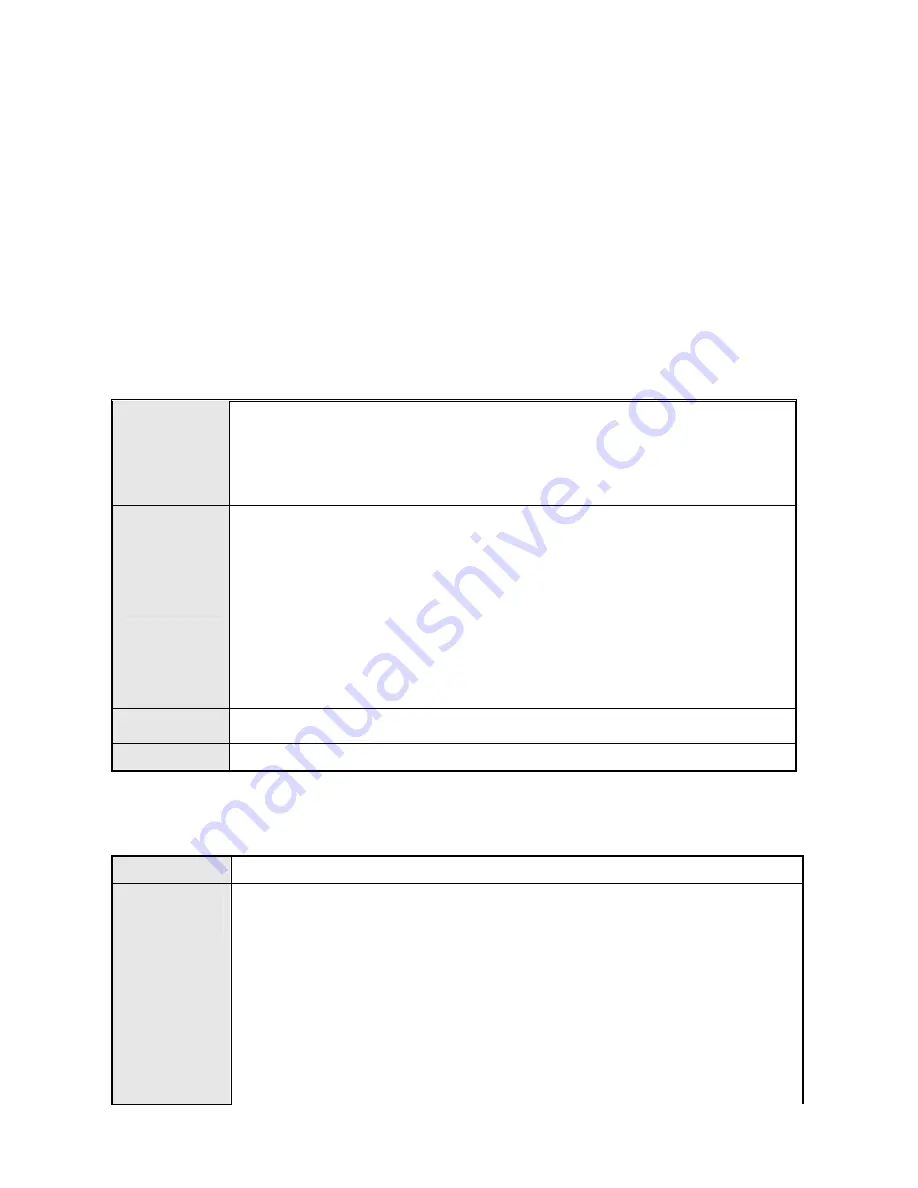
- Page 1 -
Introduction
:
The
USB 2.0 Docking Station
is an all-in-one hub that could simplify your
computer connections with just one single box. It expands your computer with
one USB Upstream Port, two USB Downstream Ports, one DB25P(female) IEEE
1284 Parallel Port, one DB9P(male) RS232C Serial Port, two PS/2 ports Mini-Din
6P(female), Host Link and one 10/100 Mbps Ethernet RJ-45 Port
(7in1)
. This
exclusive product makes expansion amazingly simple, convenient and the most
important is that it's economical and inexpensive. No complex installation,
confusing cables plug-ins or IRQ’s to worry about. You can simply plug and play
all of your peripherals without re-booting PC computer.
Features
:
Support USB 2.0.
USB and ACPI compliant.
Support USB High-Speed 480Mb/Sec or Full-Speed at 12Mb/sec.
USB
Truly Plug & Play automatic system configuration.
Compatible with Notebook & Desktop PCs
Two USB 2.0 Downstream ports.
One PS/2 Port for Keyboard
One PS/2 Port for Mouse
One serial Port.
One Parallel Port (Standard IEEE-1284 Parallel Port)
One USB 1.1 Host Link.
Functions
One USB 2.0 10/100 Ethernet LAN Port
(7in1)
OS
Windows 2000, Windows XP, Windows ME, Windows 98SE
Power
The Docking Station use USB Bus and self power
Specification
:
Interface
Universal Serial Bus (USB) Revision 2.0 device.
One Upstream Port, USB B-type.
Two USB 2.0 Downstream ports, USB A-type.
One PS/2 Port for Keyboard, 6-pins Mini-Din (female) connector.
One PS/2 Port for Mouse, 6-pins Mini-Din (female) connector.
One serial Port, DB 9-pins (male) connector.
One Parallel Port (Standard IEEE-1284 Parallel Port). DB 25-pins
(female) connector.
One USB 1.1 B-type Host Link.
One USB 2.0 10/100 Ethernet LAN Port, RJ-45 connector.
(7in1)
Hubs and devices up to total 127 devices.
Function/
Connector
Plug-and-Play all of your peripherals without re-booting PC computer.
Summary of Contents for USB6N1DOCKGB
Page 1: ...USER S MANUAL USB 2 0 6in1 7in1 Docking Station DS 2 0 08042003...
Page 8: ...Page 6 Step4 Browser a CD driver specify a location choose click OK Step5 Choose click Next...
Page 9: ...Page 7 Step6 Choose click Finish Step7 Choose click Next...
Page 11: ...Page 9 Step10 Browser a CD driver specify a location choose click OK Step11 Choose click Next...
Page 12: ...Page 10 Step12 Choose click Finish Step13 Choose click Next...
Page 14: ...Page 12 Step16 Browser a CD driver specify a location choose click OK Step17 Choose click Next...
Page 15: ...Page 13 Step18 Choose click Finish Step19 Choose click Next...
Page 16: ...Page 14 Step20 Choose click Next Step21 Choose click Next...
Page 19: ...Page 17 Step26 Choose click Next Step27 Browser a CD driver specify a location choose click OK...
Page 20: ...Page 18 Step28 Choose click Finish Step29 Choose click Next...
Page 22: ...Page 20 Step32 Browser a CD driver specify a location choose click OK Step33 Choose click Next...
Page 23: ...Page 21 Step34 Choose click Finish Step35 Choose click Next...
Page 25: ...Page 23 Step38 Browser a CD driver specify a location choose click OK Step39 Choose click Next...
Page 26: ...Page 24 Step40 Choose click Yes Step41 Choose click Finish...


















