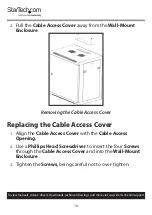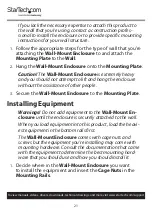19
To view manuals, videos, drivers, downloads, technical drawings, and more visit www.startech.com/support
Adjusting the Mounting Rails
Use the Mounting Rail Tapped Holes
The
Mounting Rails
come pre installed with the
Cage Nut
Holes
facing outward. However, the
Mounting Rails
can be
adjusted so that you can use the
Tapped Holes
to install your
equipment.
Warning!
Remove all equipment before adjusting the
Mounting Rails
.
1.
Use a
Phillips Head Screwdriver
to remove the
Screw
and
Cage Nut
located in the upper and lower corners of the
Mounting Rails
.
2.
Change the location of the
Mounting Rails
so that the sides
of the
Mounting Rails
with the
Tapped Holes
are facing the
Front Door
.