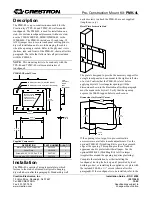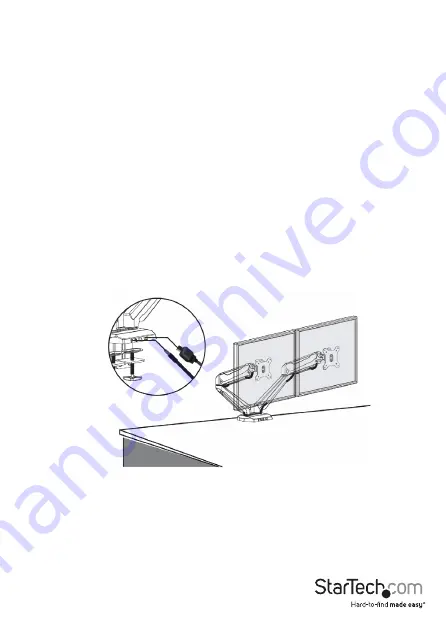
Instruction manual
12
Manage your cables
You can use the integrated pass-through ports on the ARMSLIMDUO to conveniently
extend your computer connections to the base of the monitor mount and keep your
cables organized. To avoid cluttering your desk with cables, you can plug your devices
into the monitor mount instead of directly into your computer system.
• Do any of the following:
• Plug the green audio cable jack located at the back of the monitor mount into
the appropriate audio port on your computer. Plug the audio cable from your
headset or speakers into the green
Audio port
on the base of the mounting
arm.
• Plug the pink microphone cable located at the back of the monitor mount into
the microphone port on your computer. Plug the cable from your microphone
into the pink
Microphone port
on the base of the mounting arm.
• Plug the USB cables located at the back of the monitor mount into the USB
ports on your computer. Plug the cables from your USB devices into the
USB
ports
on the base of the mounting arm.
figure 13