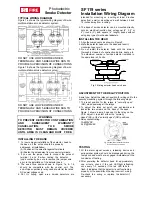Operation Guide
Components description
Locking module
This module is designed for locking the engine by means of
opening the electrical circuit using the contacts of the built-in
electromechanical relay.
The locking module features a built-in three-axis
accelerometer (acceleration sensor) dedicated to determine if
the vehicle has started moving. The sensor has three levels of
sensitivity. The sensitivity threshold is individually set by
user, which allows to eliminate the possibility of false tripping
when using remote and automatic engine start systems.
The locking module is the key component of the system and
is responsible for authorizing other devices during the radio
data exchange. New devices (i.e., a label) may be added to the
system. For that they need to be registered within the locking
module.
New labels are added to the system in the device registration
mode. During the registration, the new device receives a
unique encryption key, that is later used to exchange data
with the locking module.
15