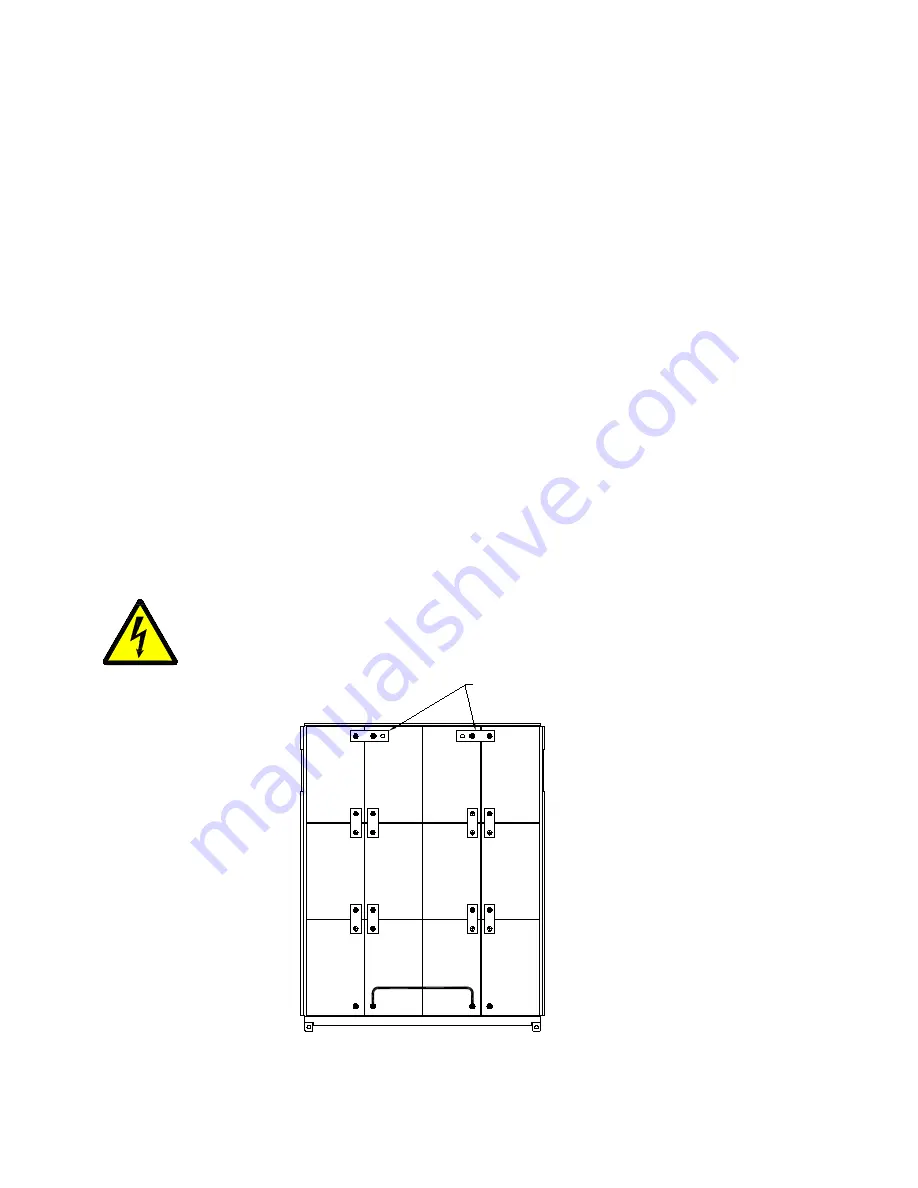
Page | 15
SECTION 6
BATTERY REMOVAL, INSTALLATION, AND SERVICE
The batteries must only be serviced by authorized service personnel. Always wear eye
protection and have eye wash near at hand. Never work on any connections that have
not been disconnected from all other sources of voltage. Parallel connected battery
cabinets require that all battery strings in all battery cabinets be disconnected before
working within any particular cabinet. Also, the UPS is usually equipped with internal
batteries that must be disconnected before service (refer to the UPS manual).
Before servicing batteries, the UPS should be turned off, power should be removed
from the UPS input, and all battery breakers and disconnect switches should be open.
If a Maintenance Bypass Switch (MBS) is present, power to the load can be maintained
during service. Refer to the instructions for the MBS to put the system in bypass mode
before removing power from the UPS.
Before any battery service is attempted, the batteries must be disconnected by
unplugging the cables to the battery trays. If it is necessary to remove the cables from
the batteries, the connections should be marked in a way that no confusion will exist
when it is time to reconnect the cables (see
Figure 9
). The batteries are mounted in
slide out trays that permit access to the battery to battery connections when the trays
are withdrawn from the cabinet.
To service the battery trays, they must be removed from the cabinet by
a fork lift. The 2 bus bars at the back of the tray, as shown in Figure 7,
must be removed before servicing or replacing the batteries.
+
+
-
+
-
+
-
+
-
+
-
+
-
+
-
+
-
-
+
-
+
-
-
+
REMOVE THESE BUS BARS
BEFORE SERVICING THE
BATTERY TRAYS
Figure 7 - Battery Bus Bar





































