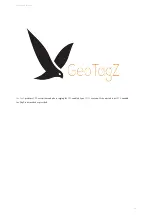Preflight
features a built-in preflight checklist for getting Lynx
ready for flight. The built-in steps replace the traditional paper
checklist. Some of the steps are automated, while other steps require you to interact with the aircraft or
.
There is an info icon next to each step of the preflight within the
. Click on the info icon to reveal additional information pertaining
to each step.
Tip: We recommend that you perform your first flight in a large obstacle-free area and limit the length of the mission in order to
familiarize yourself with the Lynx
Before each flight, you should be aware of the weather conditions. Lynx
is a small drone that cannot fly in heavy rain or
strong wind conditions. In case of doubt, make sure to check a weather bulletin including wind estimations in the flight area. Note
that wind is often stronger at higher altitudes and that the wind perceived at the surface is not always a good reference to estimate
the wind at flight altitude. Cloud velocity or tall tree movements can help you to estimate the wind speed once you are out in the
field. Weather forecasts may use various units to measure wind speed.
Warning:
’s simple design means it can be ready for flight in minutes. You must, however, perform the following
preflights steps before every flight to ensure that the aircraft is prepared for flight. Failure to preform a preflight step can result in
a crash and loss of the aircraft.
Aircraft - Inspect
Visually inspect the aircraft for damage or wear.
Preflight
26
Summary of Contents for Lynx VTOL
Page 6: ...Package Contents Package Contents 6...
Page 18: ...3 Right click on the USB Serial Port and select properties Getting Started 18...
Page 19: ...4 Swap to the Port Settings tab and select Advance Getting Started 19...
Page 86: ...Landing 86...
Page 87: ...Payloads Standard Mapping Payload Multispectral Mapping Payload Custom Payloads Payloads 87...
Page 94: ...Standard Mapping Payload 94...
Page 108: ...Mounting Custom Payloads 108...
Page 110: ...Post Processing Geo Tagging PPK Tagging Base Station Reference Stations Post Processing 110...
Page 114: ...Geo Tagging 114...
Page 130: ...Battery Charging Charging Storage Battery Management 130...
Page 136: ...Second Battery Start Charging 136...
Page 143: ...Second Battery Start Storage 143...
Page 149: ...Replacing the Main Propeller 149...
Page 167: ...Getting Logs 167...
Page 171: ...2019 02 11 Ensure the landing checklist matches the GCS landing checklist Manual Changelog 171...