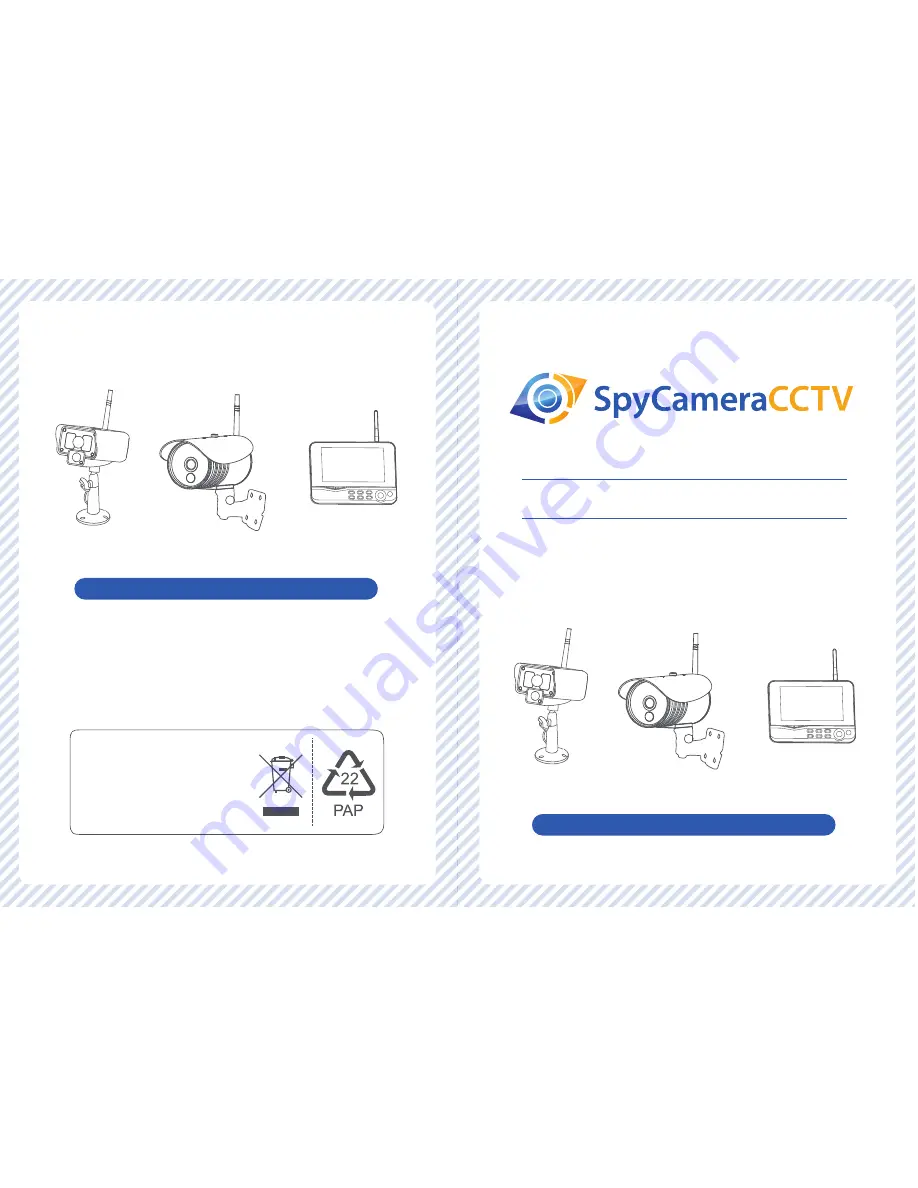
Digital Wireless Security System
Version 1.8
Models: 1DVRDIG502 / 1DVRDIG1502
EU Environmental Protection
Waste electrical products should not
be disposed of with household waste.
Please recycle where facili
ti
es exist.
Check with your local authority or
retailer for recycling advice.