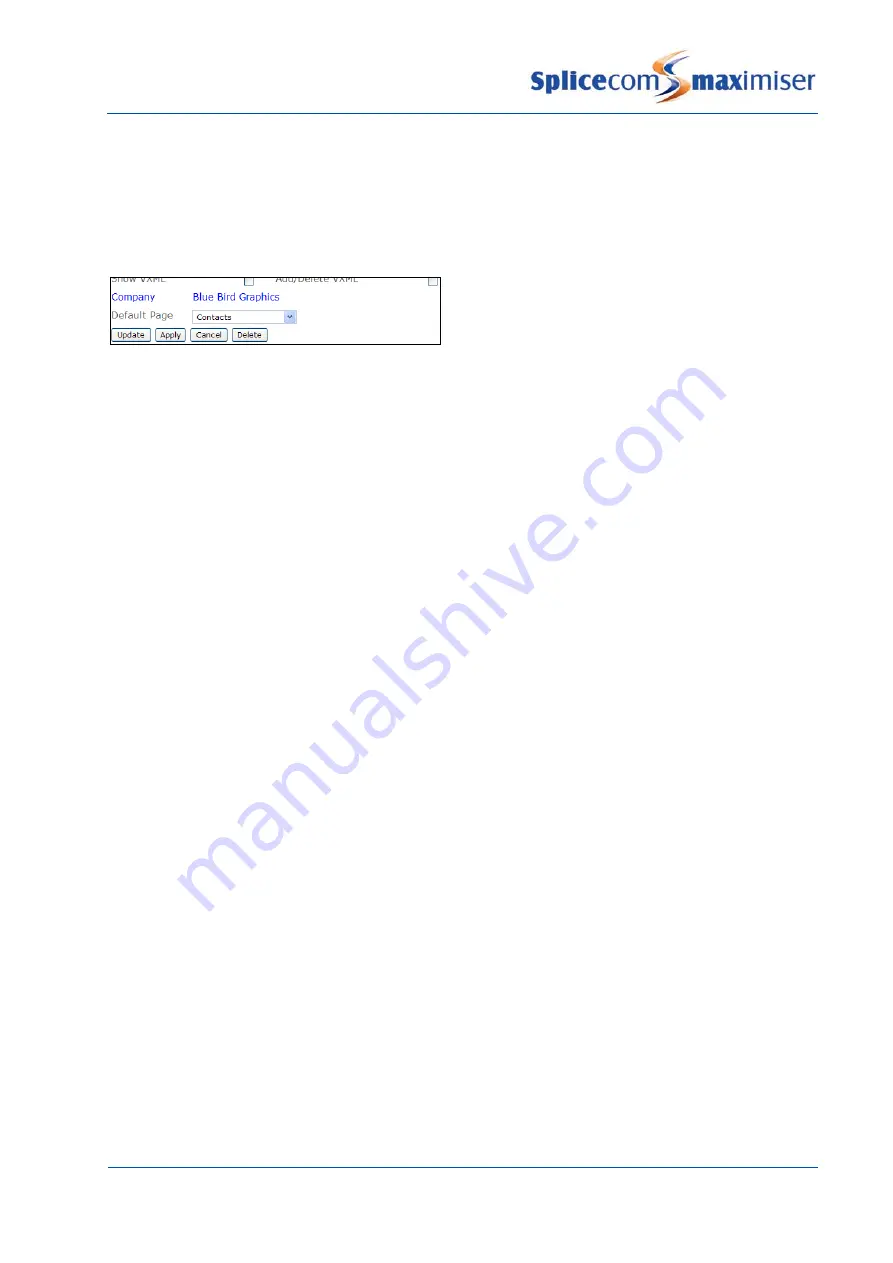
Installation and Reference Manual
System Operation
34
Installation and Reference Manual v3.2/0410/6
Creating an Administrator for a Company
If the maximiser system is using the Companies feature you may wish an Administrator only to have
access to the entries relating to a specific Company. In this case within the required Administrator’s
configuration form select the Company field and select the required Company from the Select Company
list.
For further information on Companies please refer to page 155.
Using Auto Add Phones
This feature determines whether phones (analogue or IP) will be able to automatically register with the
system.
If turned on (default), each Phone Module and IP Phone will be able to automatically register with the
Call Server, each port and phone will be listed in the configuration and a User automatically created.
If turned off, each Phone Module and IP Phone must be manually registered on the system
Turn On/Off Auto Add Phones
1
In Manager, select Modules
2
Select the Call Server
3
Select the Call Server page.
4
In the Auto Add Phones check box tick to turn on or untick to turn off this feature.
Manually register a Phone Module during installation
If the Auto Add Phones feature is turned off a Phone Module must be manually registered during
installation as follows:
1
In Manager select Unassigned Modules
2
The Phone Module will be displayed together with its MAC address
3
Select this link
4
The Module Status field will display Available
5
From the Module Status list box select Member
6
Select Update or Apply when ready
7
This unit will now be listed under Modules
The same method is used when installing a Trunk Module.
Please refer to the Connecting a Phone Module section from page 39 for further details.






























