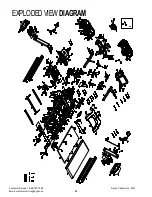Customer Service 1-888-707-1880
Dyaco Canada Inc. 2021
Email: [email protected]
34
FITNESS TEST
When the Fitness Test button is selected from the Exercise Programs Menu screen, the screen
displays the different preset tests available: Coast Guard, Navy, Air Force, Army, Gerkin, Marine
Corps, and Physical Efficiency Battery (PEB). Tap the test you would like to begin.
Before the Test:
•
Make sure you are in good health; check with your physician before performing any exercise if
you are over the age of 35 or persons with pre-existing health conditions.
•
Make sure you have warmed up and stretched before taking the test.
•
Do not take in caffeine before the test.
•
If using the hand pulse sensors hold the handgrips gently, do not tense up.
Starting the Test:
1. At the beginning of each program you will be prompted to enter your Age, Weight, Height, and
Gender. Adjust the settings as necessary and press the Enter button to accept and continue.
2. Once data is entered, press Start to begin the test.
During the GERKIN Test:
•
The console must be receiving a steady heart rate for the test to begin. You may use the hand
pulse sensors or wear a heart rate chest strap transmitter (sold separately).
•
The test will start with a 3-minute warm-up at 3 MPH before the actual test begins (GERKIN only).
After the GERKIN Test:
•
Cool down for about one to three minutes.
•
Take note of your score because the console will automatically return to the startup mode after a
few minutes.