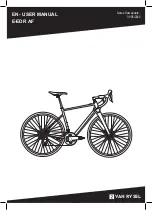9
CHARGING THE BATTERY
Your bicycle will arrive with a battery that
is only partially charged. Before your
first ride, you should give it a full charge.
Please refer to the User Manual supplied
with your bicycle for important safety
information and instructions on how to
properly charge your battery. Make sure
you read it in its entirety.
WARNING! Do not move the bike or
rotate the crank arms when the charger is
connected. This can cause damage to the
charger plug and/or charge port, should
the crank arm hit the connector.
While charging, if the rear wheel speed
sensor magnet passes the speed sensor,
the battery will go into a safe state and
stop charging. To avoid interruption of
the charging process, do not rotate the
rear wheel during charging. To resume
charging, make sure the speed sensor
magnet is not located near the sensor in
the dropout and initiate charging again
by disconnecting and re-connecting the
charger connector.
CONNECT TO MISSION CONTROL
Depending on the model, the bicycle is equipped with
either a TCU
(A)
or a MasterMind TCU
(B)
.
41.
Power up the bicycle using the power button on the
TCU.
42.
Follow the steps shown in the bicycle’s User Manual
to connect the bicycle to the Mission Control app
and complete online rider registration.
41
41
42
A
B