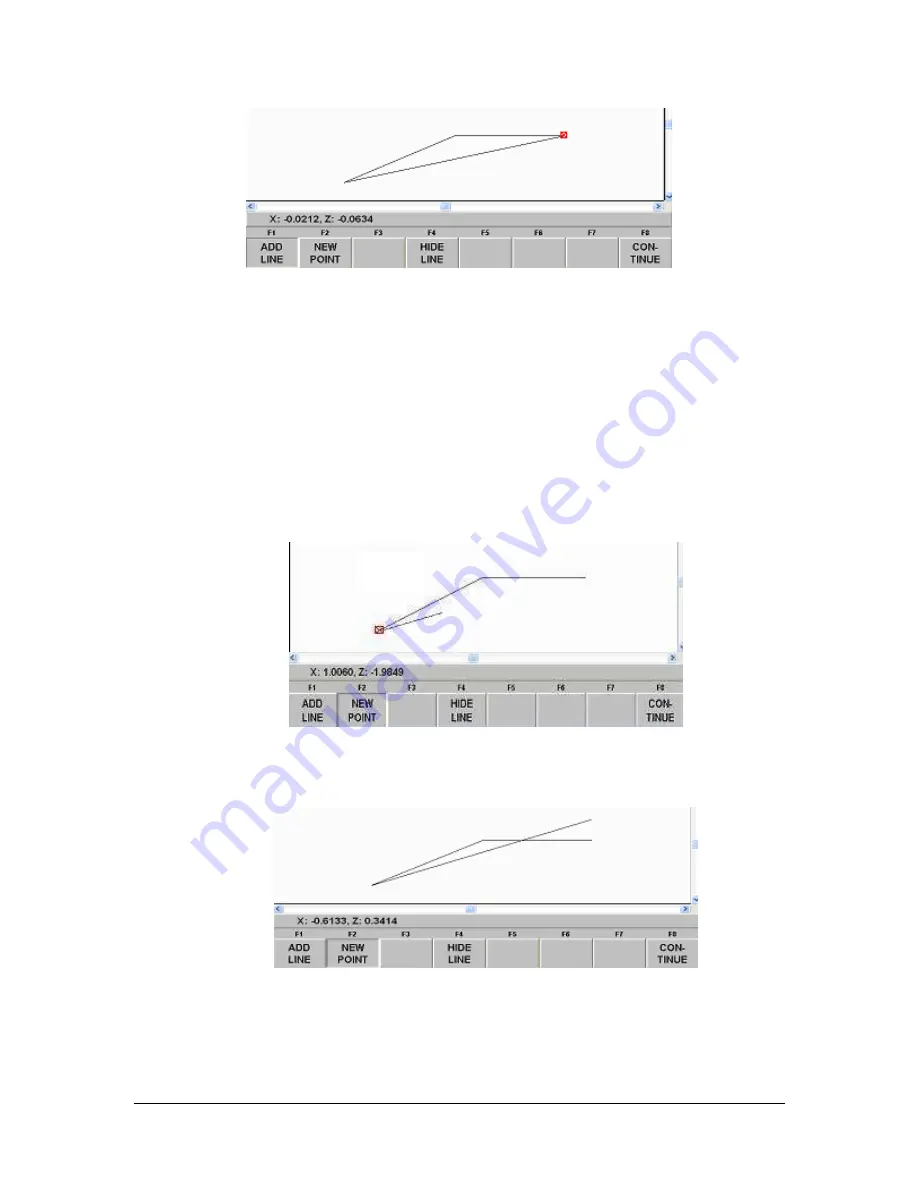
TRAK Machine Tools
Southwestern Industries, Inc.
The ProtoTRAK DXF Converter Operating Manual
22
Figure 4.7.1.2 To complete the line, click the end point on the existing line
where you want the line to end
4.7.2 New Point
The New Point feature allows you to add a new line to your existing drawing by clicking
on one end point, then dragging the line with the mouse and placing the second end
point where ever you like.
To add a line using the New Point feature first click on New Point, then click on the
existing line where you would like the new line to begin. You will then notice that a new
line is created and it will follow the movement of the mouse.
Note:
The New Point feature will select the endpoint closest to where you click on the
line.
4.7.2.1 The line starts from the end point of the existing line.
Once you have moved the mouse to the desired location click to end the line.
4.7.2.2 New Point allows you to end the new line anywhere on the drawing.






























