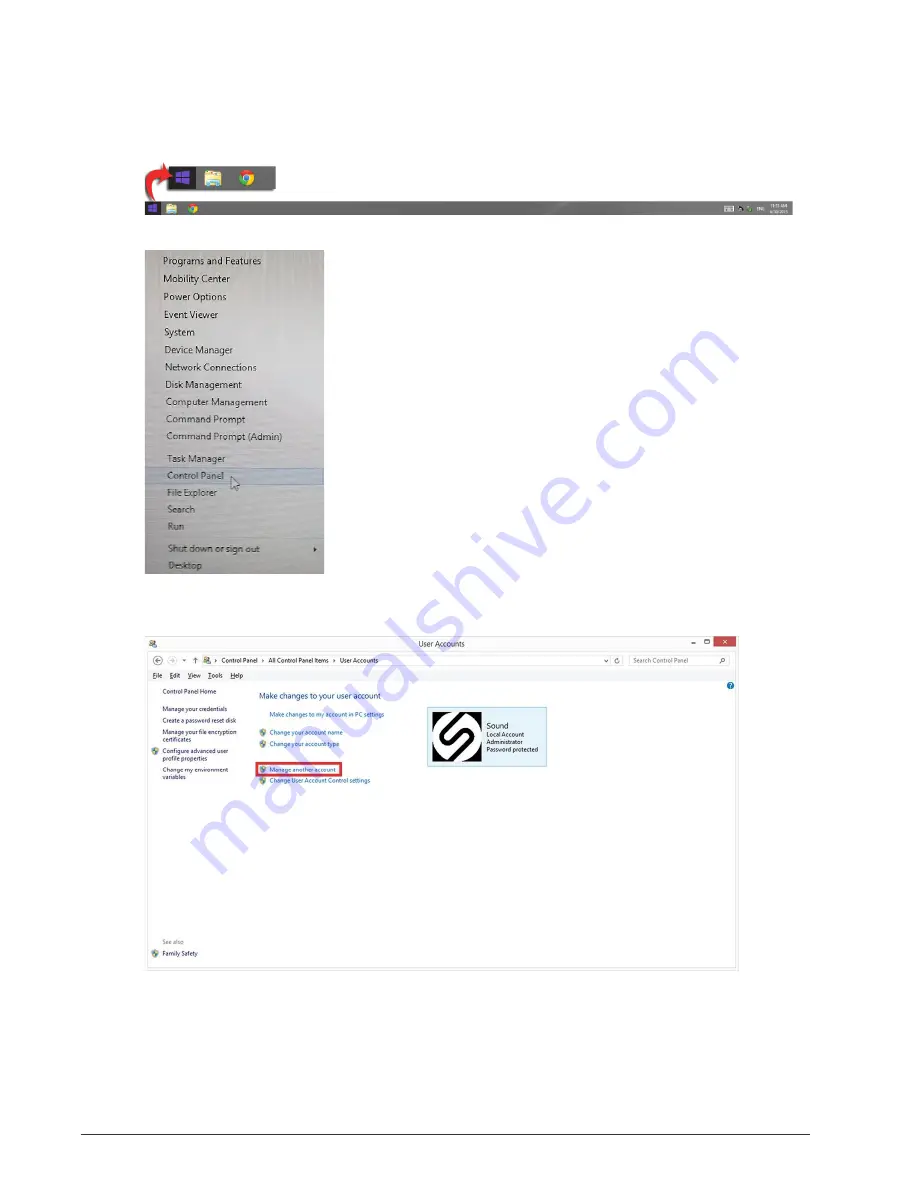
110 | Service Manual: FUSION EQUINE
DR®
4. Configuring the FUSION EQUINE DR
®
X-ray
System
2.
Right-click the Windows
Start
button and select
Control Panel
.
Figure 67: Windows Start button
Figure 68: Windows Start menu
— Control Panel
3.
In the
User Accounts
window, select
Manage another account
.
Figure 69: Make changes to your account window
Summary of Contents for FUSION Equine DR II
Page 2: ... 2022 Sound company All rights reserved This page left blank intentionally ...
Page 10: ......
Page 35: ...Service Manual FUSION EQUINE DR II 17 1 System Overview ...
Page 38: ...20 Service Manual FUSION EQUINE DR II 1 System Overview Figure 10 Ready Indicator dimensions ...
Page 75: ...Service Manual FUSION EQUINE DR II 57 3 Installing the FUSION EQUINE DR II System ...
Page 77: ...Service Manual FUSION EQUINE DR II 59 3 Installing the FUSION EQUINE DR II System ...






























