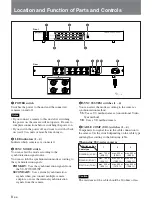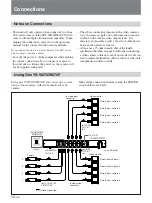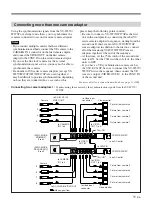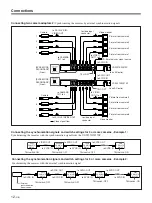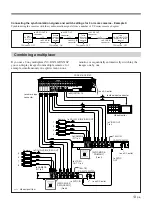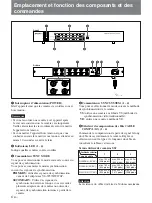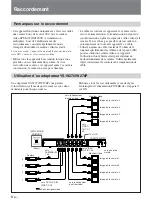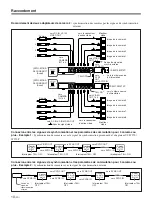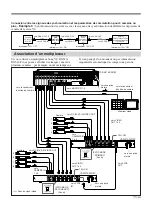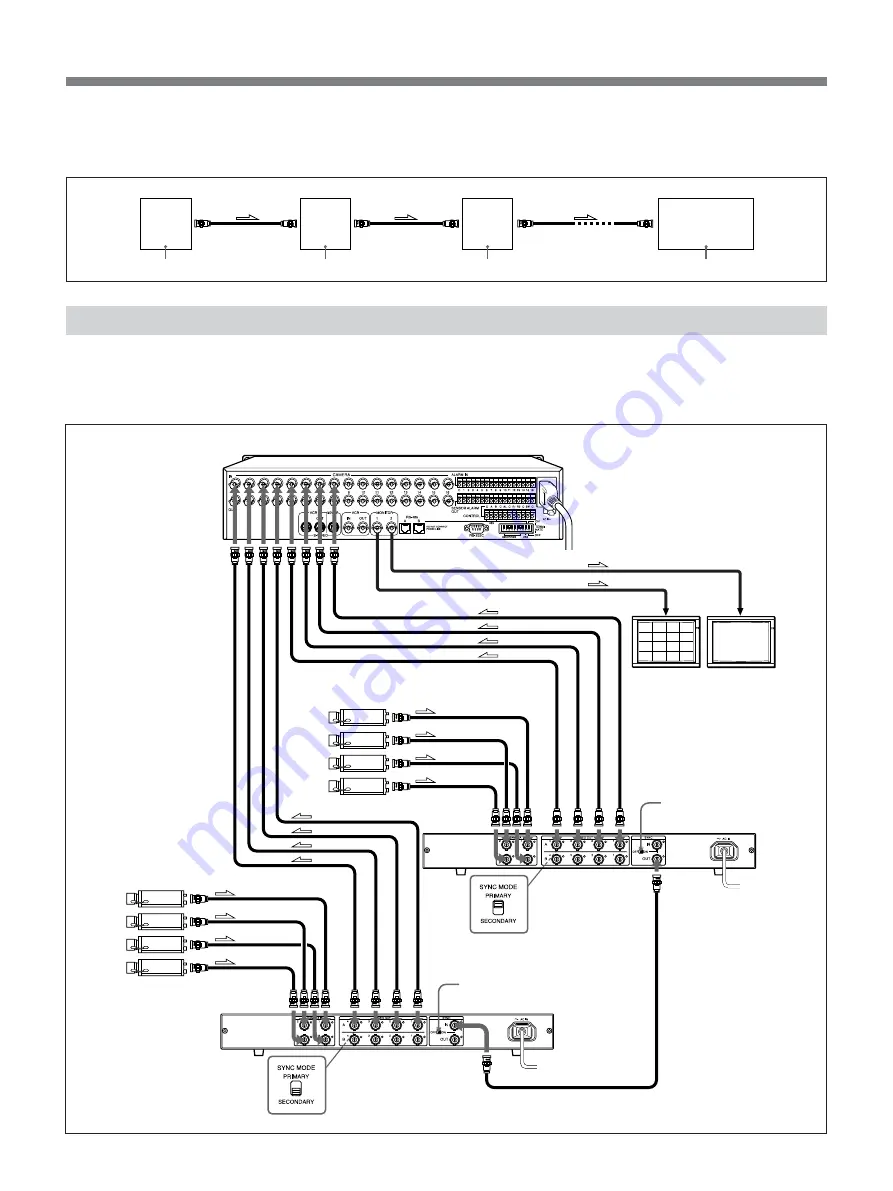
13
(GB)
Combining a multiplexer
If you use a Sony multiplexer YS-DX516/DX516P
you can display images from multiple cameras; for
example, simultaneously in a split screen on one
Camera
to VIDEO
OUT 1 to 4
to SYNC IN
4
3
2
1
5
6
7
8
75
Ω
:
ON
YS-W270/W270P
YS-W270/W270P
75
Ω
:
ON
to CAMERA
IN 1 to 4
to an AC outlet
to DC IN. VS IN/VIDEO OUT
YS-DX516/DX516P
to DC IN.VS IN/VIDEO OUT
to camera input
connector
to CAMERA
IN 1 to 4
to SYNC
OUT
to an AC outlet
Video monitor
to an AC outlet
Camera
to VIDEO OUT
1 to 4
l
Video signal flow
to MONITOR 1,2
[SYNC MODE:
PRIMARY]
(Front)
[SYNC MODE:
SECONDARY]
(Front)
to video input connector
monitor, or sequentially automatically switching the
images one by one.
Connecting the synchronization signals and switch settings for 3 or more cameras - Example 3:
Synchronizing the cameras with the synchronization signals from a number of YS series camera adaptors
to SYNC IN
connector
to SYNC IN
connector
to SYNC IN
connector
75
Ω
switch : OFF
75
Ω
switch : ON
75
Ω
switch : OFF
75
Ω
switch : OFF
to SYNC OUT
connector
to SYNC OUT
connector
to VIDEO OUT B
connector
First
YS-W270/
W270P
Second
Another
YS series
adaptor
Last
YS-W270/W270P or
another YS series
adaptor
Third
Another
YS series
adaptor